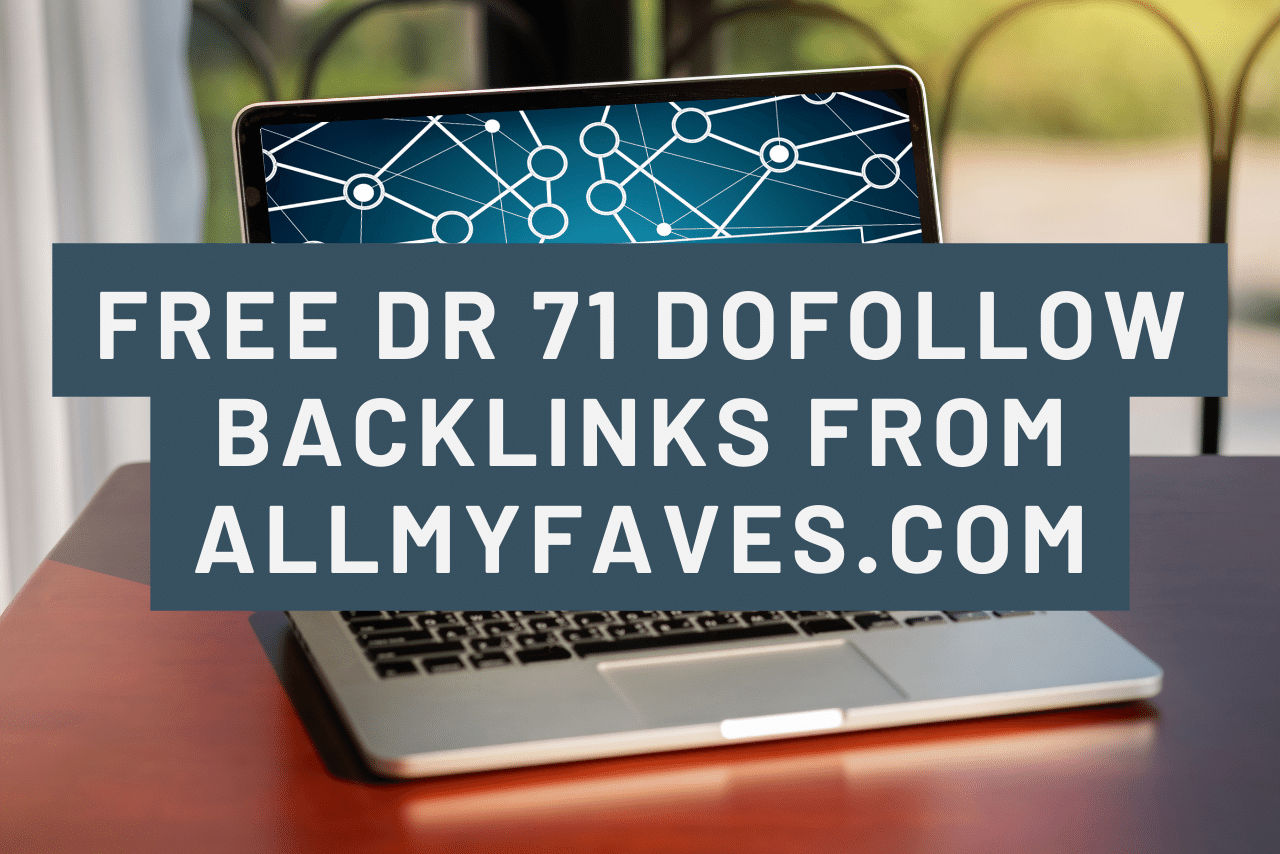If you have just started building your website, niche site, or blog, it is hard to get good backlinks. If you don’t want to spend a fortune to buy backlinks, social bookmarking and start page services such as AllMyFaves.com can help.
Of course, these backlinks bring nowhere near as much link juice or authority as good, niche-related backlinks from highly authoritative sites. But it’s at least a start and these types of backlinks are also part of a healthy backlink profile.
Not only do they increase your own domain rating and domain authority a bit, which is important to deter competitors and copycats in the long run. They are also a good basis to make better backlinks known later so that Google, Ahrefs, Semrush, and others can find them faster.
But how can you get free dofollow backlinks from AllMyFaves.com?
Just follow these simple steps to get free dofollow backlinks from AllMyFaves.com:
- Create a new account at AllMyFaves.com.
- Add your backlinks in the cells of a tab.
Backlink Summary
Site: AllMyFaves
Type: Social Bookmarking
Domain: allmyfaves.com
TLD: .com
Link Type: DoFollow
DR: 71
Niche: General
Generating backlinks from AllMyFaves.com is very easy and goes very fast. And even though links from such start page providers are not very valuable for Google ranking, they still have their justification.
These social bookmarking or start page providers like AllMyFaves.com, start.me, protopage.com, Diigo, solo.to, or lasso.net are also very useful to manage all your self-generated backlinks there and make them known. This way Google and backlink analysts like Ahrefs or Semrush will find these backlinks faster. This will then also increase your domain rating faster.
Let’s now take a closer look at the two steps to generate backlinks from AllMyFaves.com.
How to Get Free Dofollow Backlinks from AllMyFaves.com (DR 71)
As we have seen above, there are basically only two simple steps to get backlinks from AllMyFaves.com. Now let’s take a closer look at these steps.
1. Create a New Account at AllMyFaves.com
There are two ways to create an account with AllMyFaves.com. You can either create an account using your email address and password or sign up using your Facebook account.
In this guide, we will use the sign-up with email address and password. To do this, go to AllMyFaves.com and click on “Join” in the top right corner.

In the dialog that opens, you can choose whether you want to register via Facebook or email.
Click on “Sign up with email” to continue. Now you need to set a username, enter your email address and choose a password. Besides, you will also have to solve a very simple captcha.
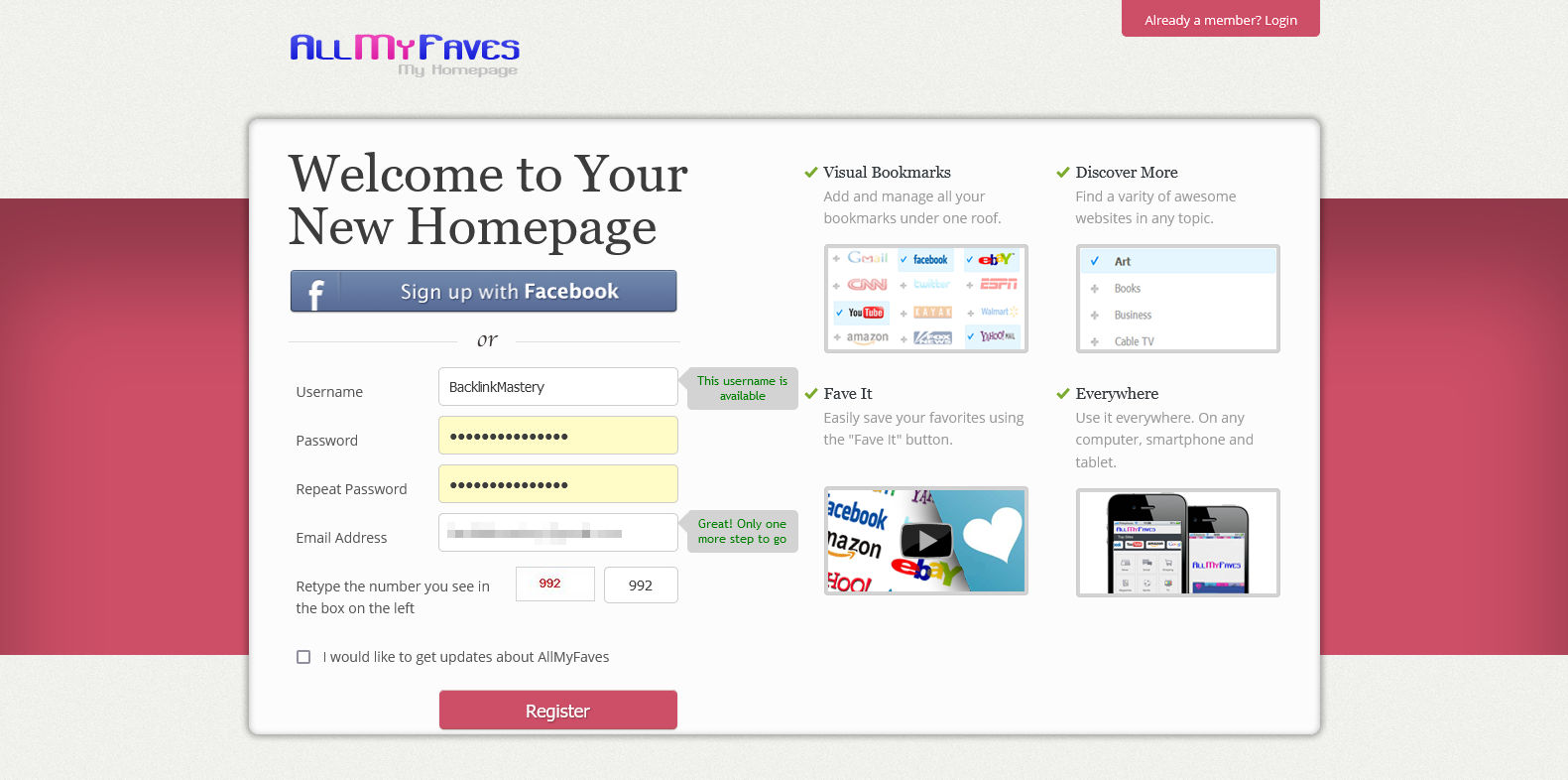
In the next steps you can add suggested pages to your faves – that is, create links – and specify your interests. However, you can skip both steps. We don’t need either to create our backlinks.
2. Add Your Backlinks in the Cells of a Tab
You will now land on the overview page of your faves, which is the page you could use as your browser’s start page. In the middle, you will see an empty table with the tab labeled with the username you set earlier.
This is the place where we will create the backlinks.
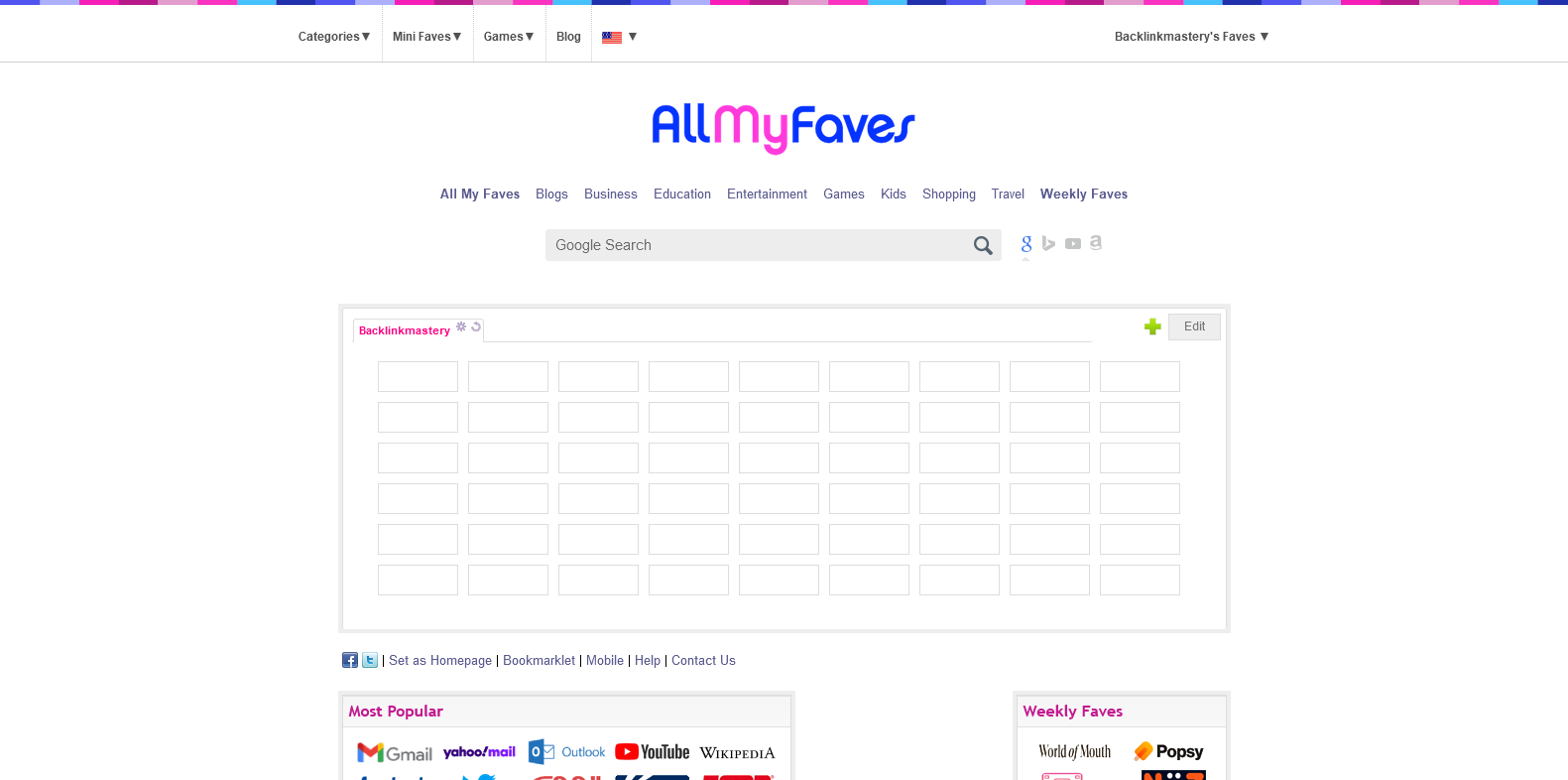
You also have the option to create more tabs like this. This can be useful if you will have a lot of links in the future. Or simply to structure the links and keep track of them.
If you want to add new tabs, just click on the green + in the upper right corner of the table. You then only need to specify a name for the tab.
However, we now want to create our backlinks. To do this, click on one of the empty cells in the table. A dialog opens where you can fill or edit the cell.
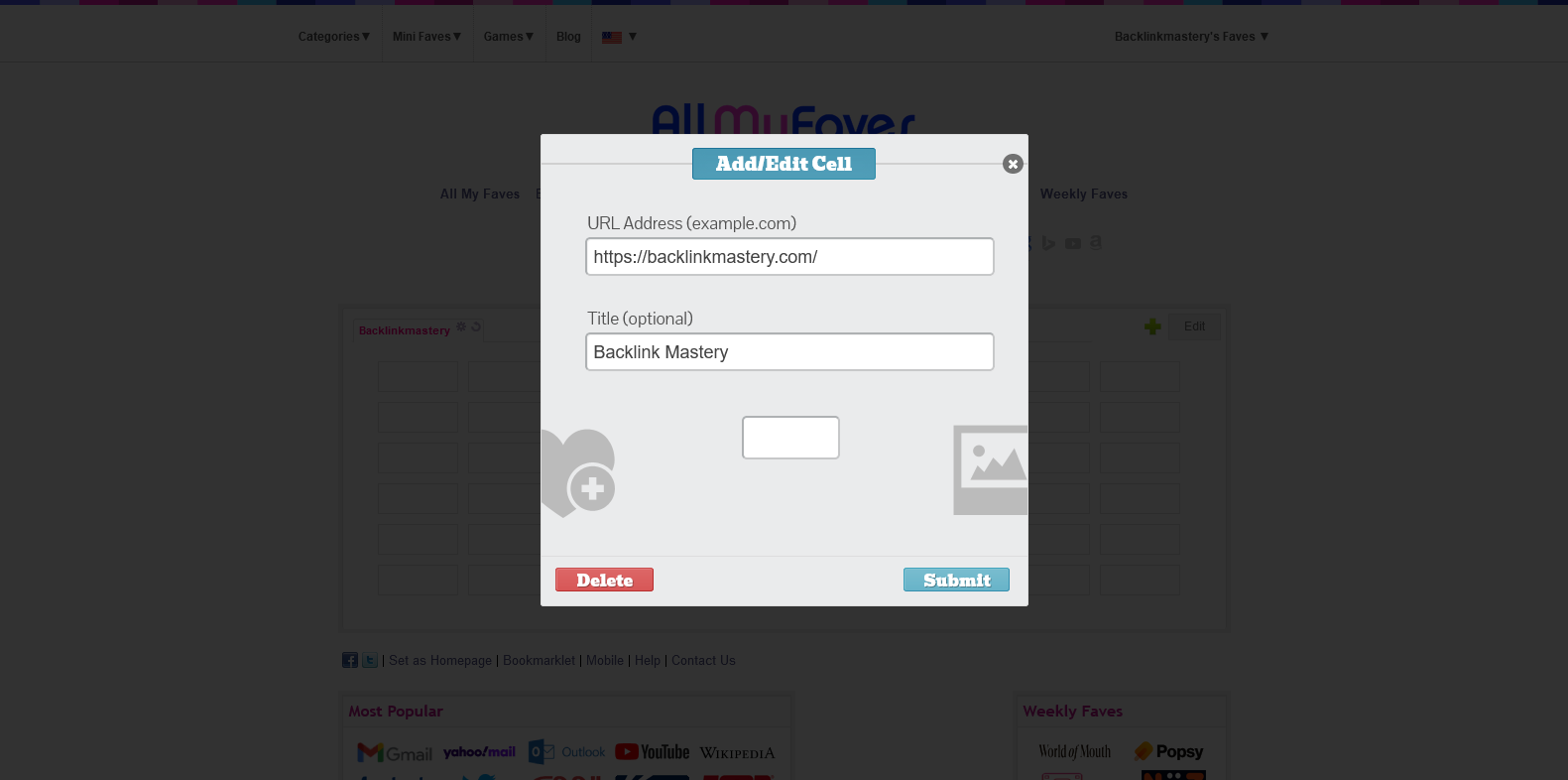
Enter the URL of your website in the upper text box. This is the destination to which the backlink will be created.
In the lower text field, you can assign a name for the link. This will be the anchor text of the backlink, so choose a name that fits the context of your website.
Now, just click on “Submit” and you have created your new backlink.
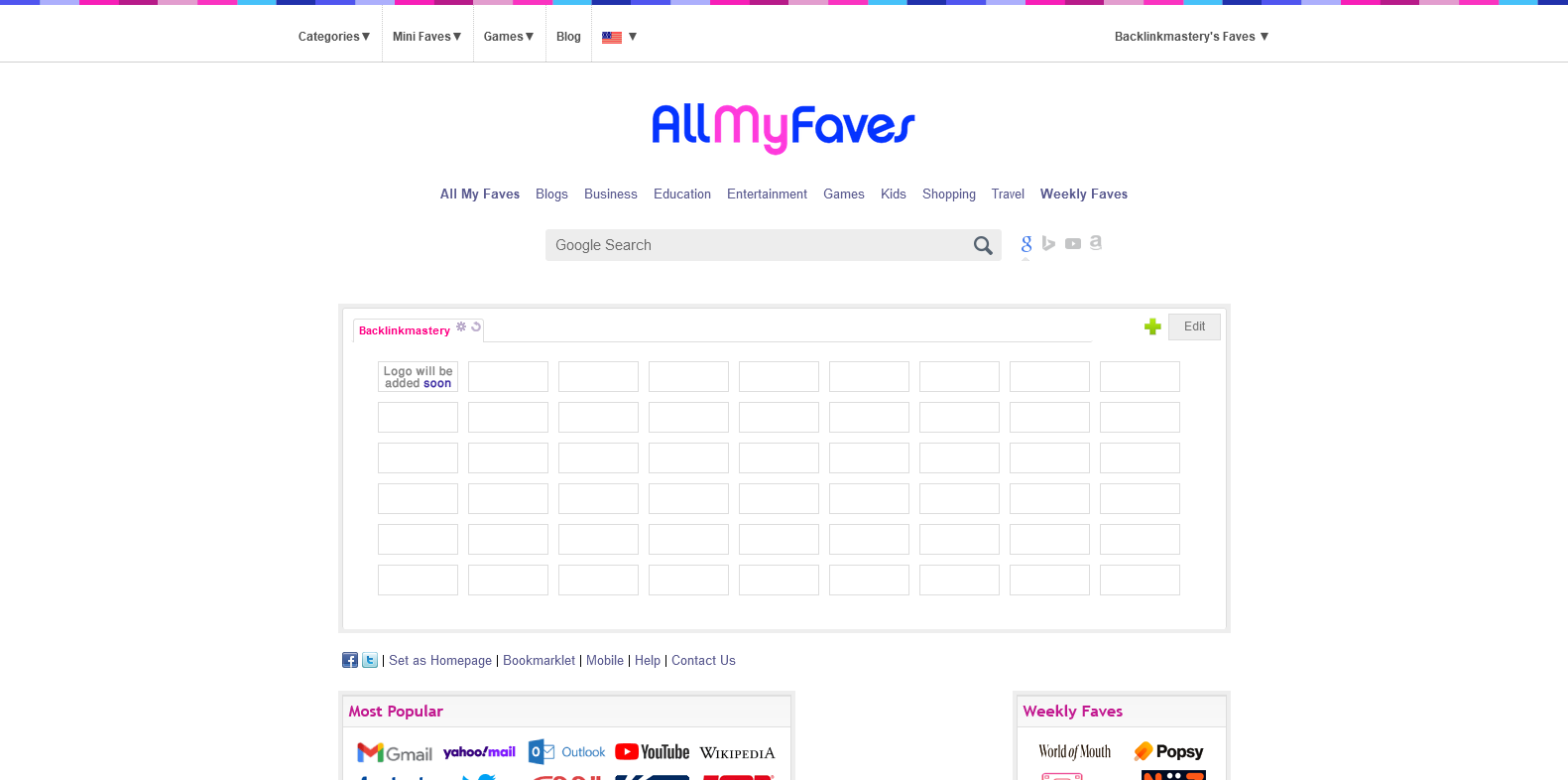
Of course, you can add many more backlinks here. You can fill the cells with links to your posts or add other backlinks.
We will still use the cells in the further course to make our newly gained backlinks known. Therefore, it may be beneficial to bookmark your AllMyFaves profile.
In case you would like to take a look at such an AllMyFaves profile, here is the AllMyFaves profile we created for this article.
If you have already generated other backlinks that we have described in other posts, you can also add them directly to your AllMyFaves link table.
What is AllMyFaves?
AllMyFaves is an Israeli company based in Tel Aviv. It was founded in 2006 by brothers Roy Dov Pessis and Shachar Pessis.
In addition to allowing users to curate their own bookmarks and collect them in an organized manner, AllMyFaves also offers suggested sources on the Internet to explore. These are based on one’s self-declared interests and the websites one has bookmarked.
One’s own and suggested bookmarks and links are displayed visually and clearly so that one can use one’s AllMyFaves page as a start page in the browser.
AllMyFaves has over 5 million visitors per month.