At the beginning of the journey with a new blog, it is important to produce a lot of content and take care of the first backlinks. Backlinks from social bookmarking providers like lasso.net are especially useful for this.
Such backlinks are not really important for your Google ranking, but they have other great advantages – and they do not harm your Google ranking.
On the one hand, social bookmarking offers the possibility to promote backlinks created later, so that Google and SEO tools or backlink analysts like Ahrefs or Semrush find them faster. On the other hand, they also offer certain protection from competitors due to their high domain rating. But more about that later.
So, how to get free dofollow backlinks from lasso.net?
You can build your free dofollow backlinks from lasso.net following these simple steps:
- Sign up for a free account at lasso.net
- Enter the URL of your blog in your profile settings
- Add the URL of your blog to your collection
- Make the collection publicly available
Backlink Summary
Site: Lasso
Type: Social Bookmarking
Domain: lasso.net
TLD: .net
Link Type: DoFollow
DR: 57
Niche: General
Voila, there you have your first two backlinks from Lasso.net. Of course, neither Google nor Ahrefs, Semrush, or any other SEO tool will find these backlinks immediately. Patience is an important virtue when generating backlinks.
But you can support the process by sharing your new backlinks on social media platforms where you are already active. This way Google and the SEO tools can find your backlinks faster.
Lasso.net will also be useful for spreading your other backlinks, so it makes sense to bookmark it. You will constantly expand your collection and add new backlinks to make them known.
How to Get Free Dofollow Backlinks from Lasso.net (DR 57)
If this was all too fast for you, don’t worry. We will go into more detail about the individual steps in this chapter and also show screenshots of the respective pages so that you can easily find your way around.
1. Sign Up for a Free Account at Lasso.net
The first step is to sign up for a free account at lasso.net. You can either register with your email address and password or through your Google account.
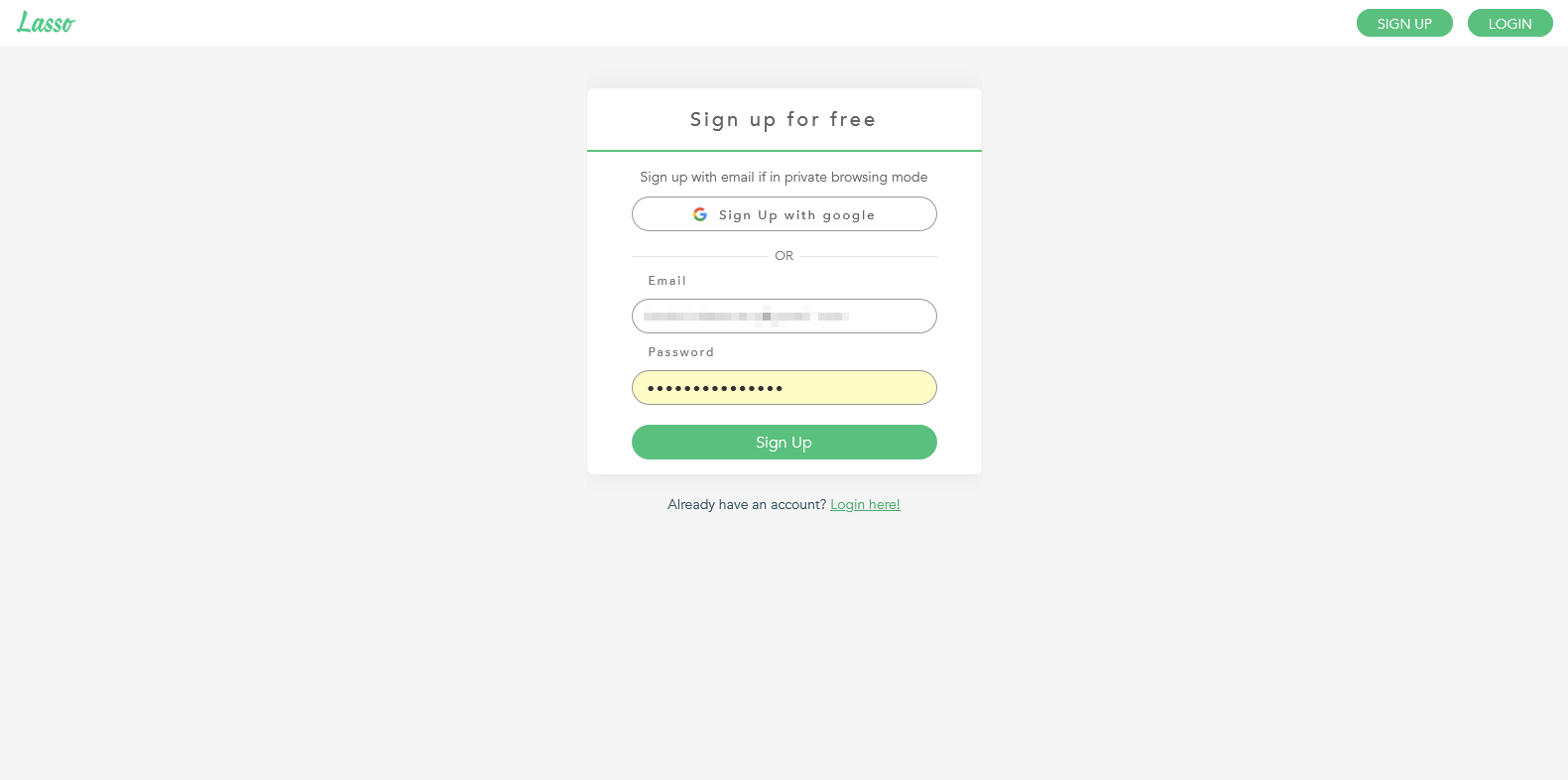
After registering with your email address and password or with your Google account, you will be directed to a page where you can create a Collection. Collections are collections of data, and information that you can create based on given templates.
You can directly set up your Collection here, where you will manage your backlinks. To do this, enter a name for the collection and select “Bookmarks” as the template.
By the way: Even if the template of the collection is called “Bookmarks” here, it will be called “Web Research” later. So don’t be surprised if you don’t find a “Bookmarks” collection in your Collections overview later on.
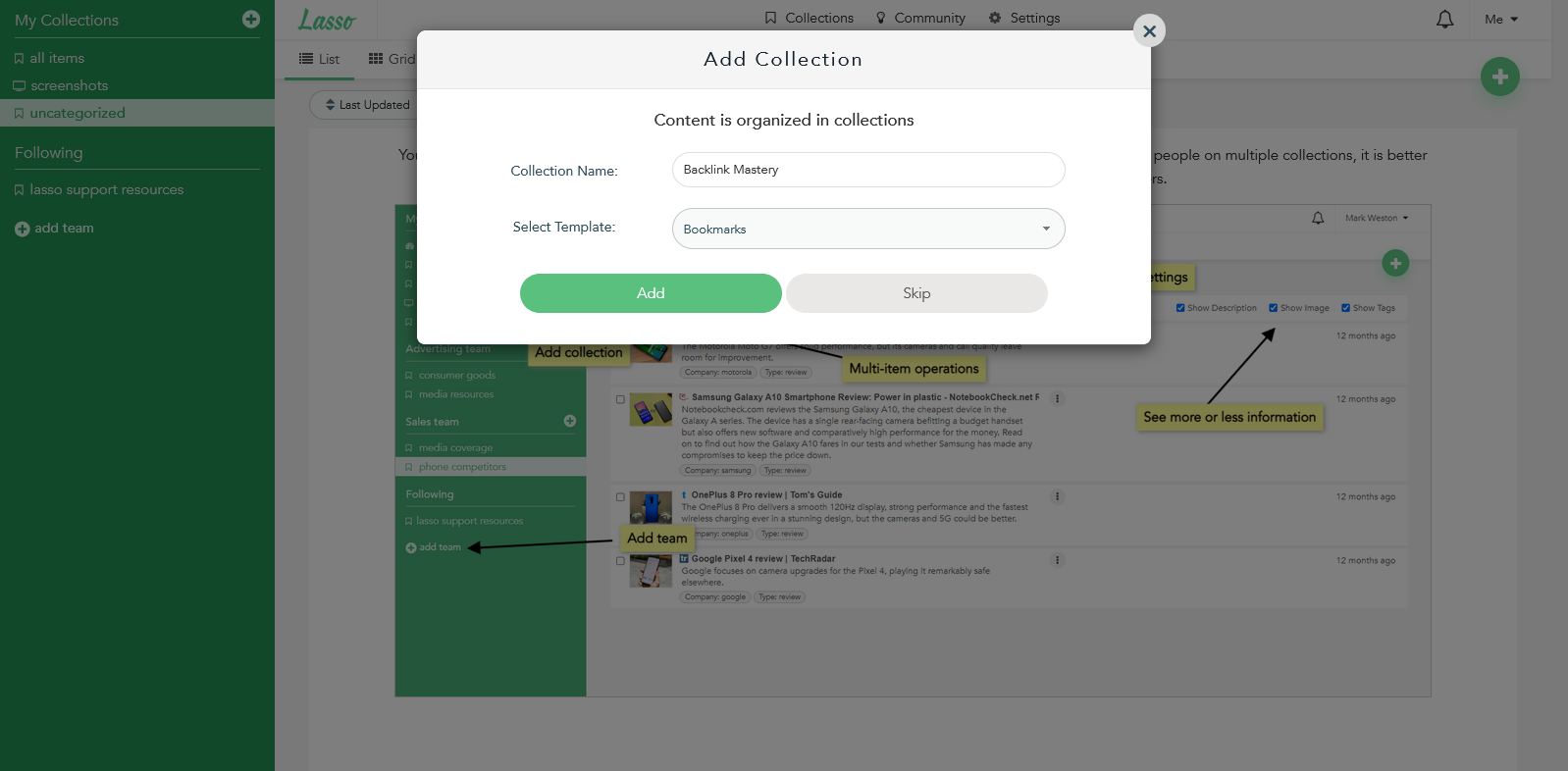
Now you are ready to create your first backlink. There are two places at Lasso.net where you can create dofollow backlinks.
In the settings, you can generate exactly one backlink, in the collections, you can generate as many as you want. Let’s start with the settings.
2. Enter the Url of Your Blog in Your Profile Settings
Here you can enter various profile-related personal data such as your first name and last name, your username, your displayed name, your email address, or your phone number.
And besides all that, the URL of your website. Scroll down until you see the “Website” input field. Then simply enter the URL of your website there and click the “Update” button below it.
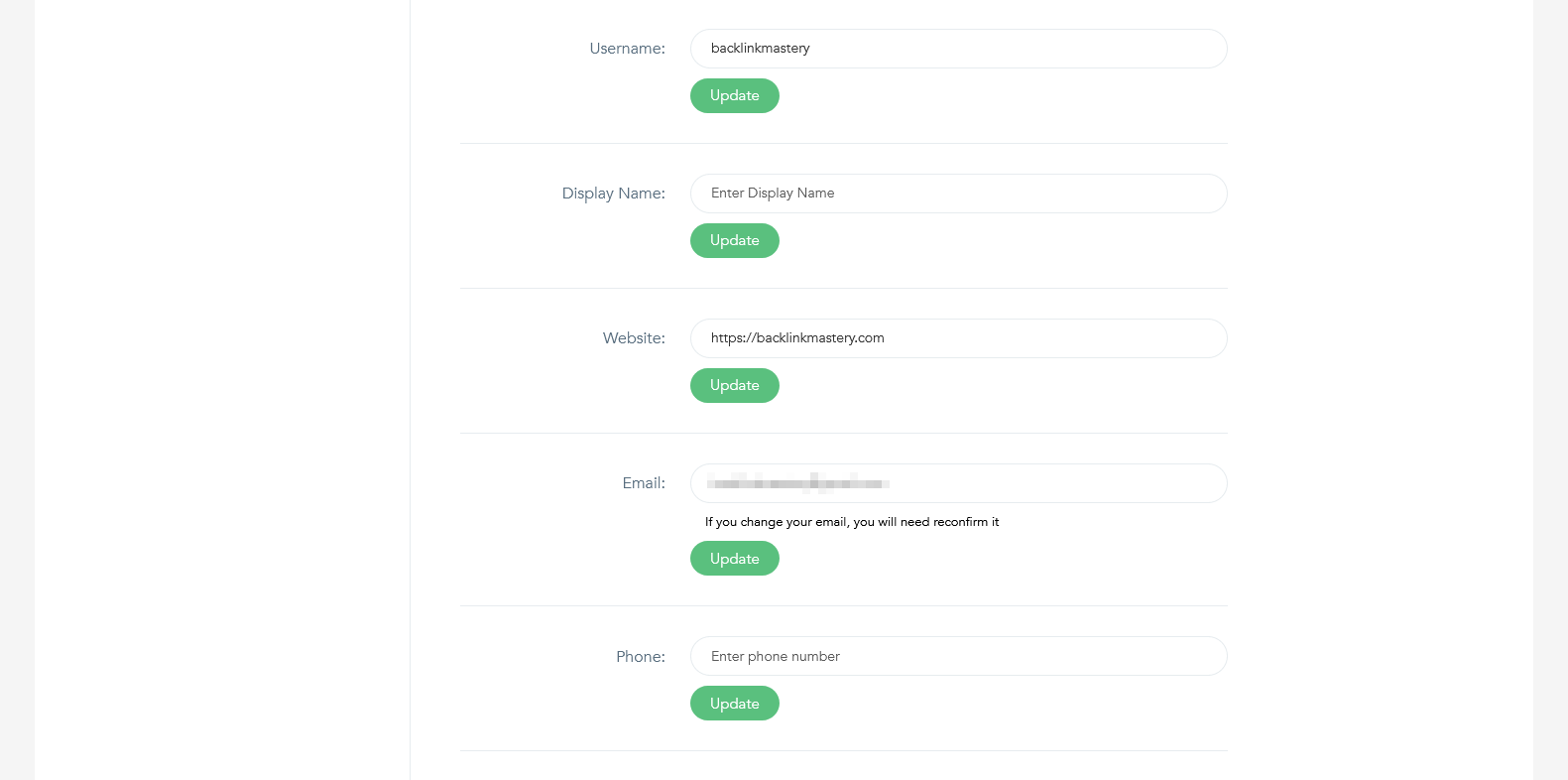
Congratulations! You have just generated your first backlink!
However, we do not want to rest on our laurels, but diligently continue to collect backlinks. So on to the Collections, there are the next backlinks to create.
3. Add the Url of Your Blog to Your Collection
To go to your Collection created during the sign-up process, click on “Collections” at the top. You will now see your existing Collections in the overview.
If you did not create a collection during the sign-up process, now is the time to do so. To do so, click on the + symbol next to “My Collections” at the top left.
Now enter a name for your collection, select the template “Web Research” and click on “Add Collection”.
If you have already created a collection, you can skip the previous steps. Now let’s proceed to create a backlink in the Collection.
First, make sure that you have selected the correct Collection in the navigation menu on the left. Then click on the green circle with the white + in the upper right corner to add a new backlink.
Enter the URL of your website in the dialog that opens and then click “Add Item”.
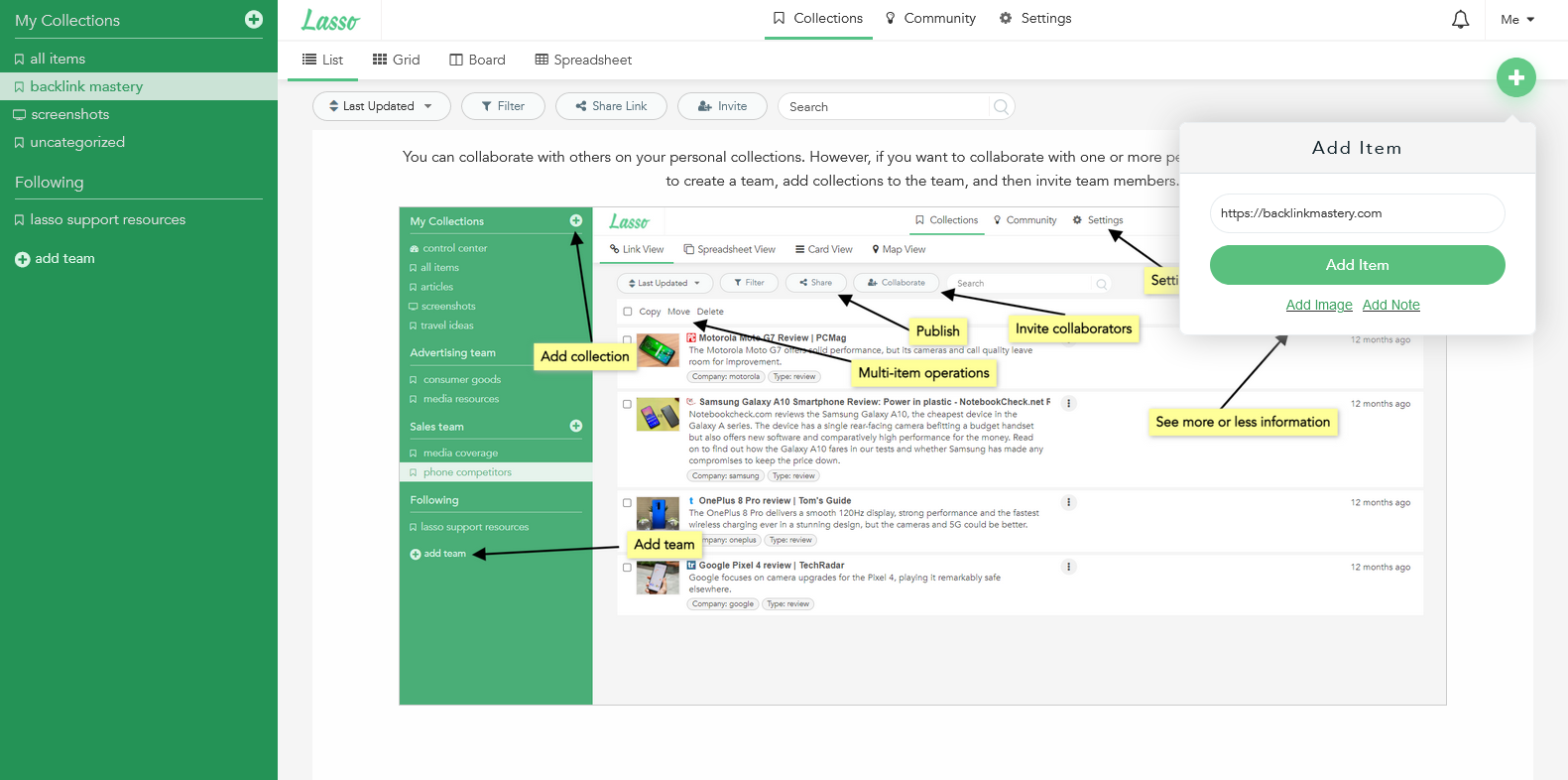
In the following dialog, you can enter further data like a title, internal notes, and tags for your link. Especially the title is important because this will be the anchor text for your backlink. The other data are rather less important.
Now click on “Add” to add the link to your collection. And with that, you have created your second backlink from lasso.net!
But that doesn’t have to be all. Theoretically, you can add as many links to your collection as you like. For example, you can link all your blog posts, or just the most important ones.
Just add more items to the Collection as we did before.
The title mentioned above plays an even more important role when linking your blog posts because you can use it to define a contextually relevant anchor text for your backlink.
So feel free to use the keywords of your blog post for the title, ideally in prosaic form instead of just keywords.
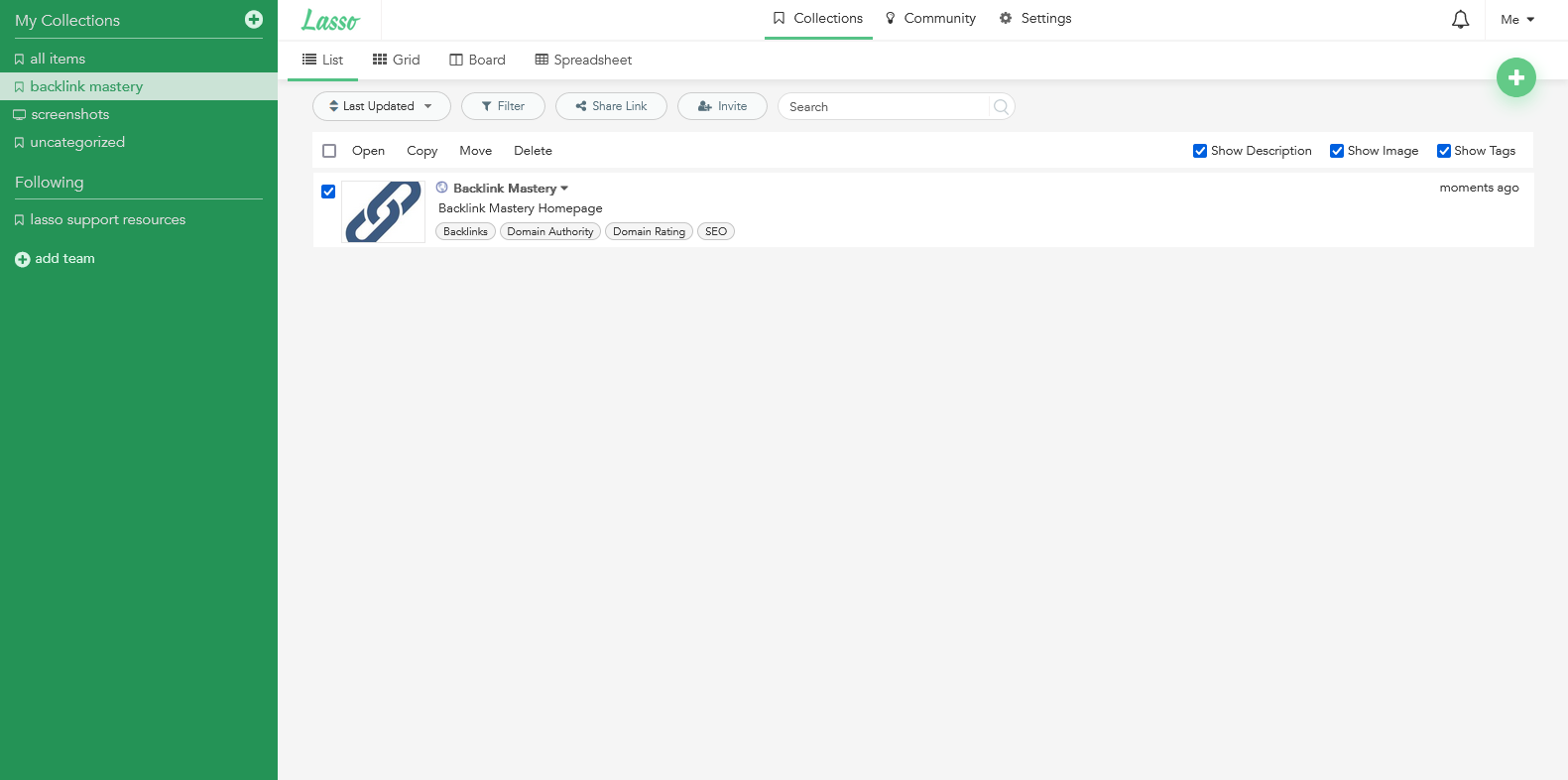
But we will also use the Collection to publish other backlinks that we will generate later on.
This way the backlinks are easier and faster to find for Google and also for backlink analysts like Ahrefs or Semrush. And therefore they are also useful for your website faster.
But at the moment neither Google nor the backlink analysts can see your collection. We have to make it public first.
4. Make the Collection Publicly Available
To make the Collection publicly discoverable, we need to go back to Settings. So click on “Settings” again at the top to get there.
Then click Collection Settings in the left navigation menu to change the settings for your collection.
From the list of Collections, select the one you are using for your backlinks and click “Edit” to edit it.
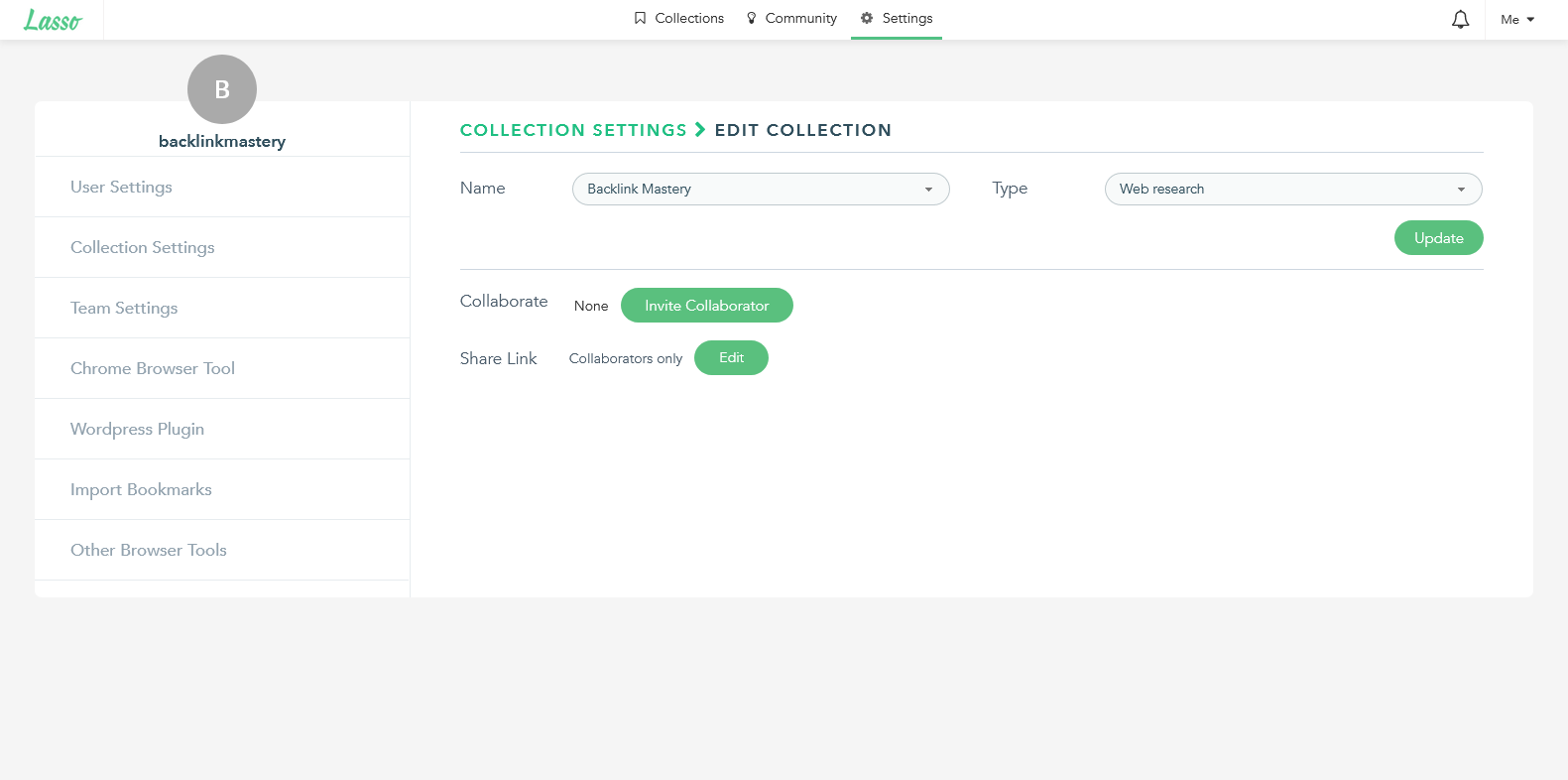
The “Share Link” item is set to “Collaborators only” by default. We need to change this, otherwise, Google, Ahrefs, Semrush, and others won’t be able to find the Collection and discover your backlinks.
To do this, click on “Edit” next to “Collaborators only”. Select “Publicly available” from the dropdown list, copy the share link, and click “Done”. Now your collection is publicly available and can be found and processed by Google, Ahrefs, Semrush, and others.
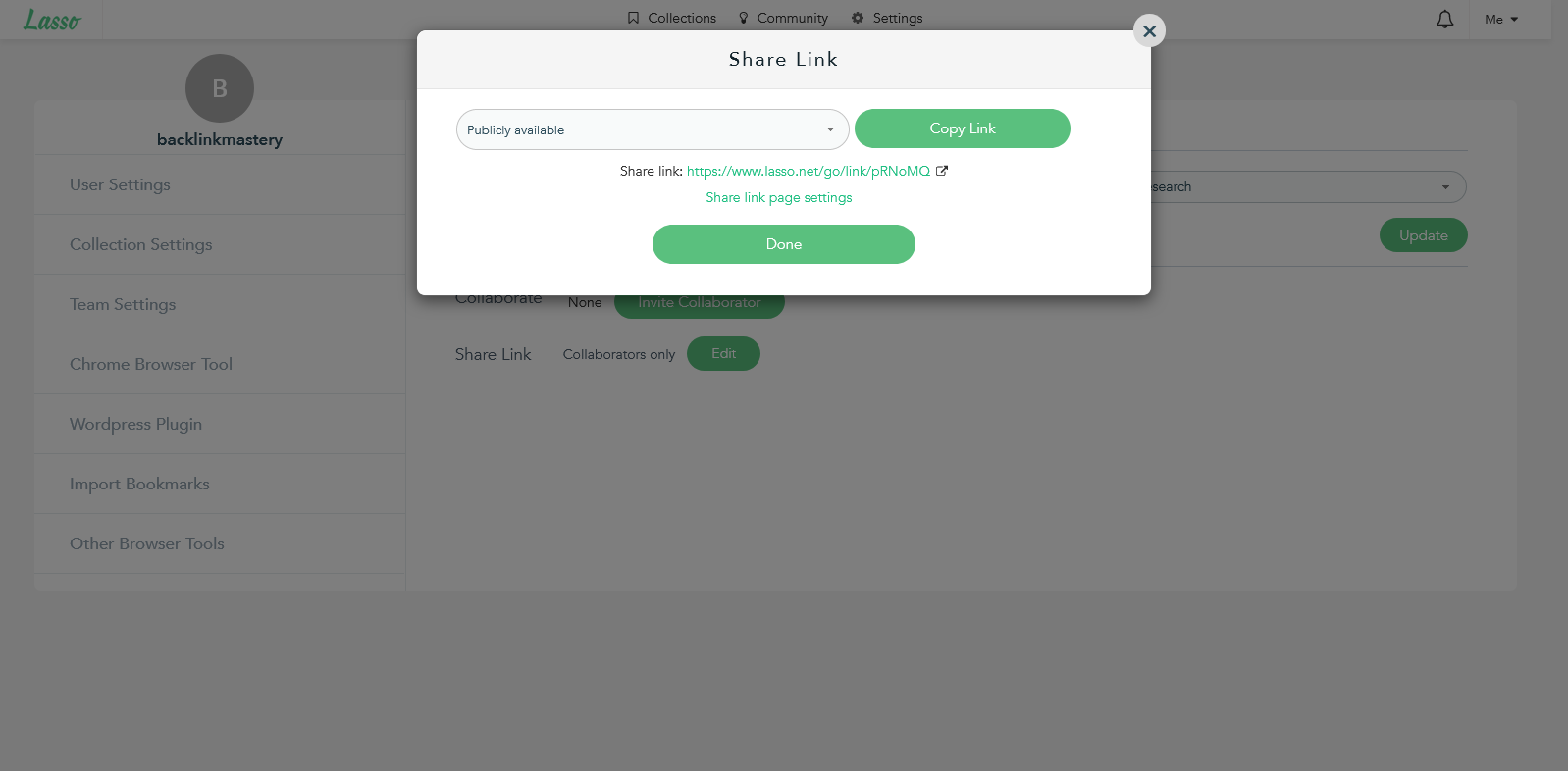
If you already have social media accounts for your website, you can post the share link you just copied there.
It doesn’t matter if it’s Facebook, Twitter, or any other social media platform. Publishing the share link there will help Google and backlink analysts find the link faster.
Still, don’t expect your new backlinks to be found after just a few days. This is especially true for new, fresh domains.
It may well take weeks or months until your backlinks are found and processed by Google and others.
We will also create some more backlinks from such social bookmarking sites and start page services like protopage.com, solo.to, AllMyFaves.com, start.me, or Diigo. And we will also link these among each other so that Google and other search engines will know about the others once they find the first of these link collections.
Don’t be discouraged, the same rule applies to the building of backlinks as to the building of websites in general: Patience is a virtue! Results do not come overnight!
What is Lasso.net?
Lasso.net was launched in 2015 by vFlyer Inc. as a collaborative home search tool that allows for organizing, communicating, and sharing listings from around the web.
vFlyer was founded in 2006 by Kiran Manda and Oliver Muoto in San Francisco. It is a provider of marketing tools for small to mid-sized businesses.
With 290,000 monthly visitors, lasso.net is one of the smaller backlink sources we use at Backlink Mastery.

