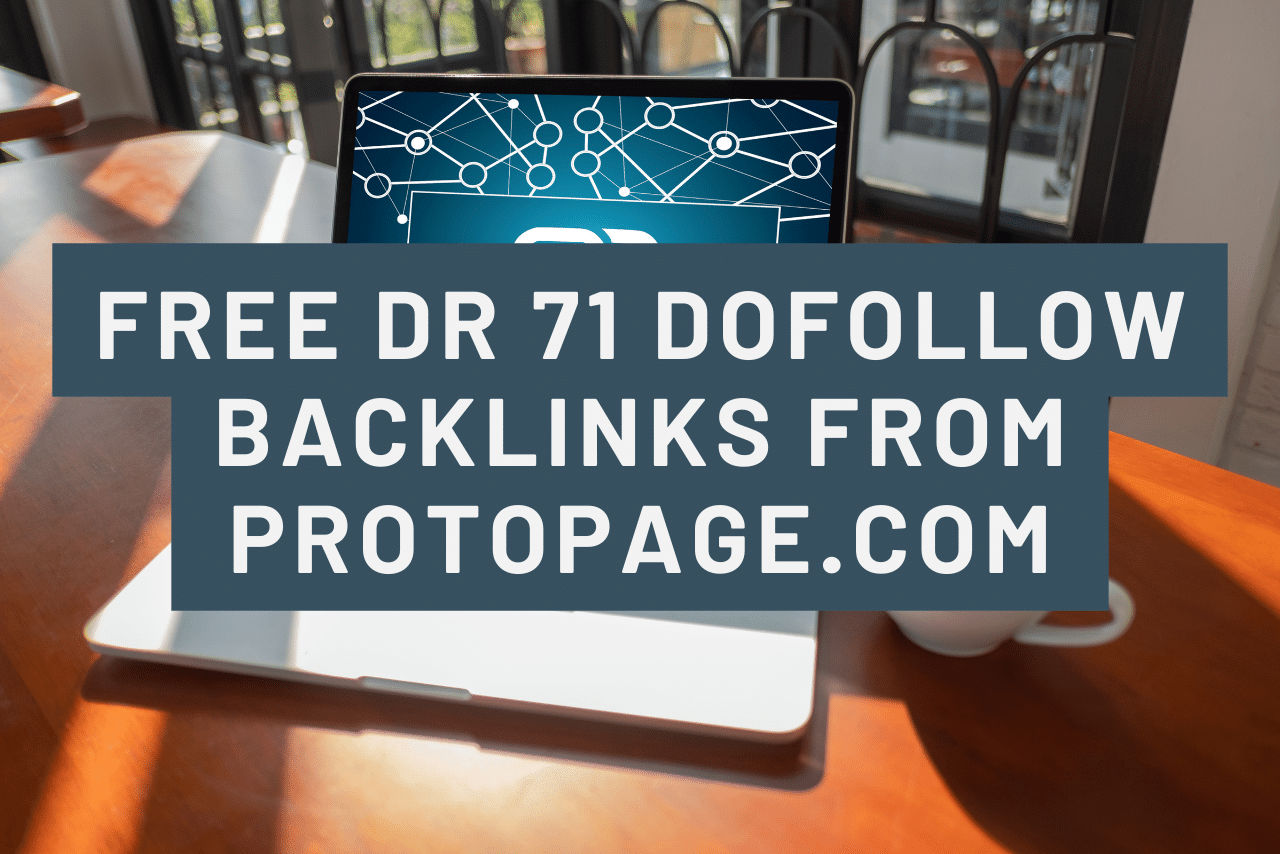Backlinks are hard to come by, especially at the beginning of a new website. But they are important for the page to rank well in Google. One way to build your first backlinks is social bookmarking sites and start page services like protopage.com.
Of course, such backlinks do not give as much link juice as, for example, a backlink by the New York Times. But they still have their justification.
For example, they help to increase your own domain rating and domain authority to deter competitors. In addition, you can use them to promote backlinks gained later, so that Google and backlink analysts such as Ahrefs or Semrush find them faster.
But how can you gain free dofollow backlinks from protopage.com?
To get free dofollow backlinks from protopage.com, follow these simple steps:
- Register a new account at protopage.com
- Clean up the home page
- Create a bookmark widget and add the link to your website
Backlink Summary
Site: Protopage
Type: Social Bookmarking
Domain: protopage.com
TLD: .com
Link Type: DoFollow
DR: 71
Niche: General
With these simple steps, you now have your first backlink from protopage.com. Of course, you can generate many more backlinks by adding links to the individual posts in the bookmarks.
It is also a good idea to add already created backlinks to the bookmarks as well. Depending on where Google, Ahrefs, Semrush, and the other important services search first, other backlinks can be found and indexed faster this way.
Also, you can post the link to your protopage.com start page on existing social media profiles like Facebook or Twitter. This also increases the likelihood that your new backlinks will be found faster.
Now let’s take a closer look at the individual steps you can use to create protopage.com backlinks.
How to Get Free Dofollow Backlinks from Protopage.com (DR 71)
In the overview above we have roughly and quickly discussed the individual steps. In this section, we will take a closer look at the individual steps and use screenshots to explain how to proceed.
1. Register a New Account at Protopage.com
Creating an account at protopage.com is quite simple and, most importantly, free of charge. First, go to protopage.com and click on “Register now” in the upper left corner.
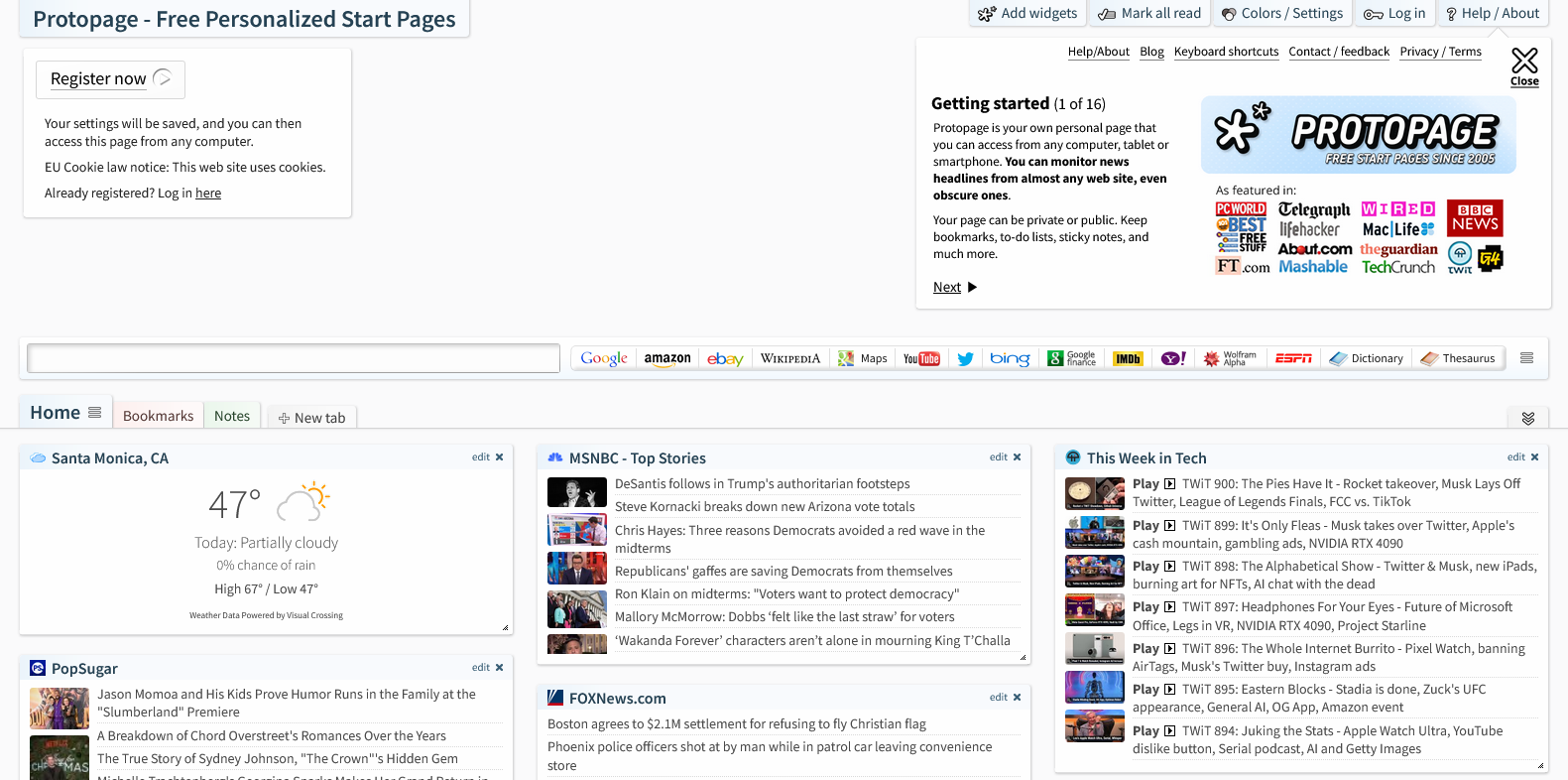
To register, you need to set a name for your protopage, assign a password, and provide your name and email address. As you can see, I simply chose backlinkmastery as the name for my protopage.
Also, it is very important that you set “Page sharing” to “Public” so that search engines and backlink analysts can find and process the page.
After that, scroll down, solve the captcha and click “Email me my activation link!”.
As you may have assumed by now, you need to look for the email from protopage.com in your email inbox and click on the activation link it contains. Also, check your spam folder in case the email is not in your inbox.
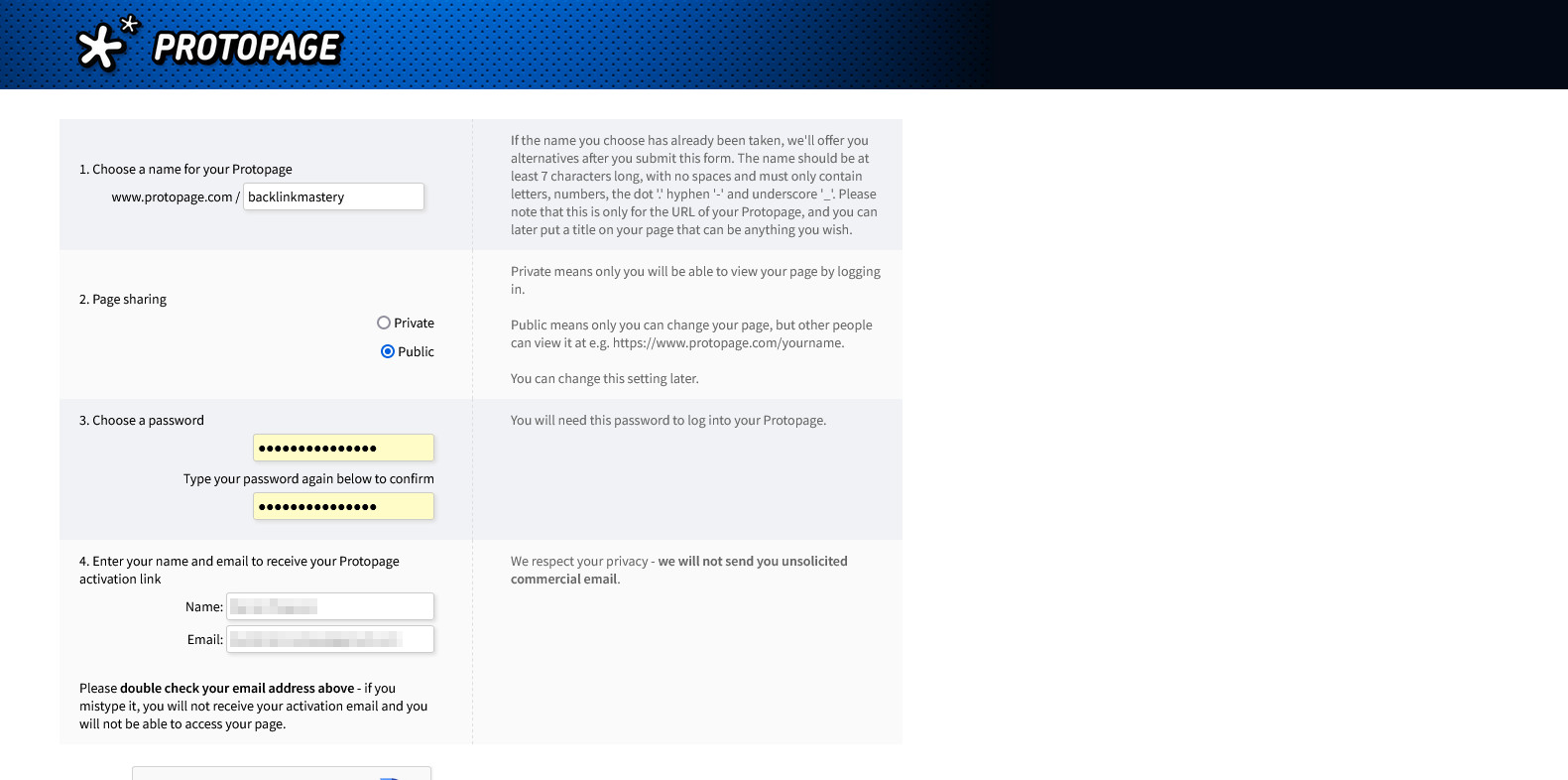
That’s all you need to do to create your protopage.com account. Now we can take care of the backlinks.
2. Clean Up the Home Page
As you will surely notice right away, the protopage is packed with various widgets that include links to news, weather, sports, and other topics.
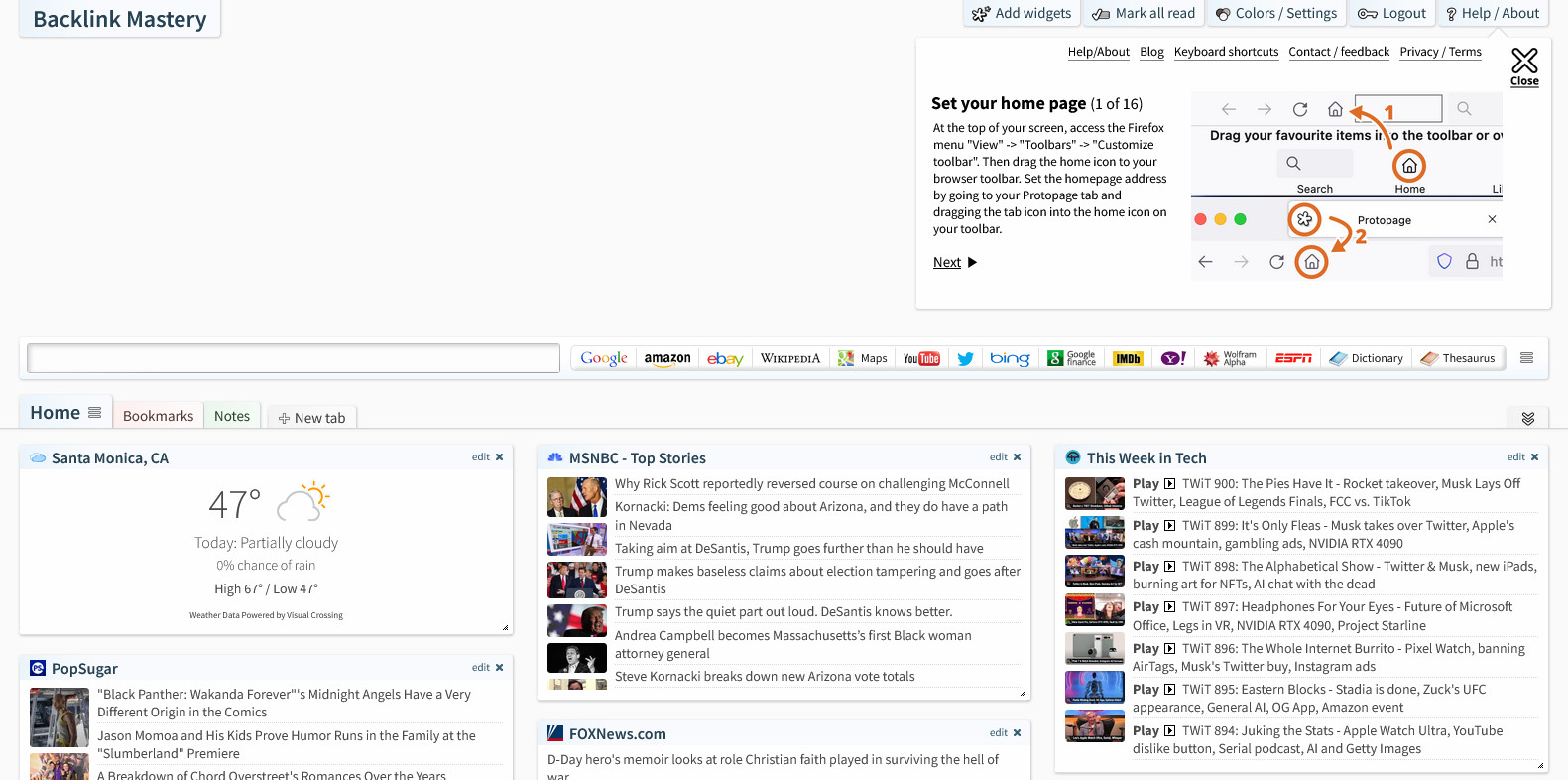
I find it a bit too uncluttered, so I prefer to remove all the widgets for now.
However, if there is interesting information in there for you, you can of course leave it. But keep in mind that you will fill the protopage with many useful links in the future. So it is much clearer if you clean it up first.
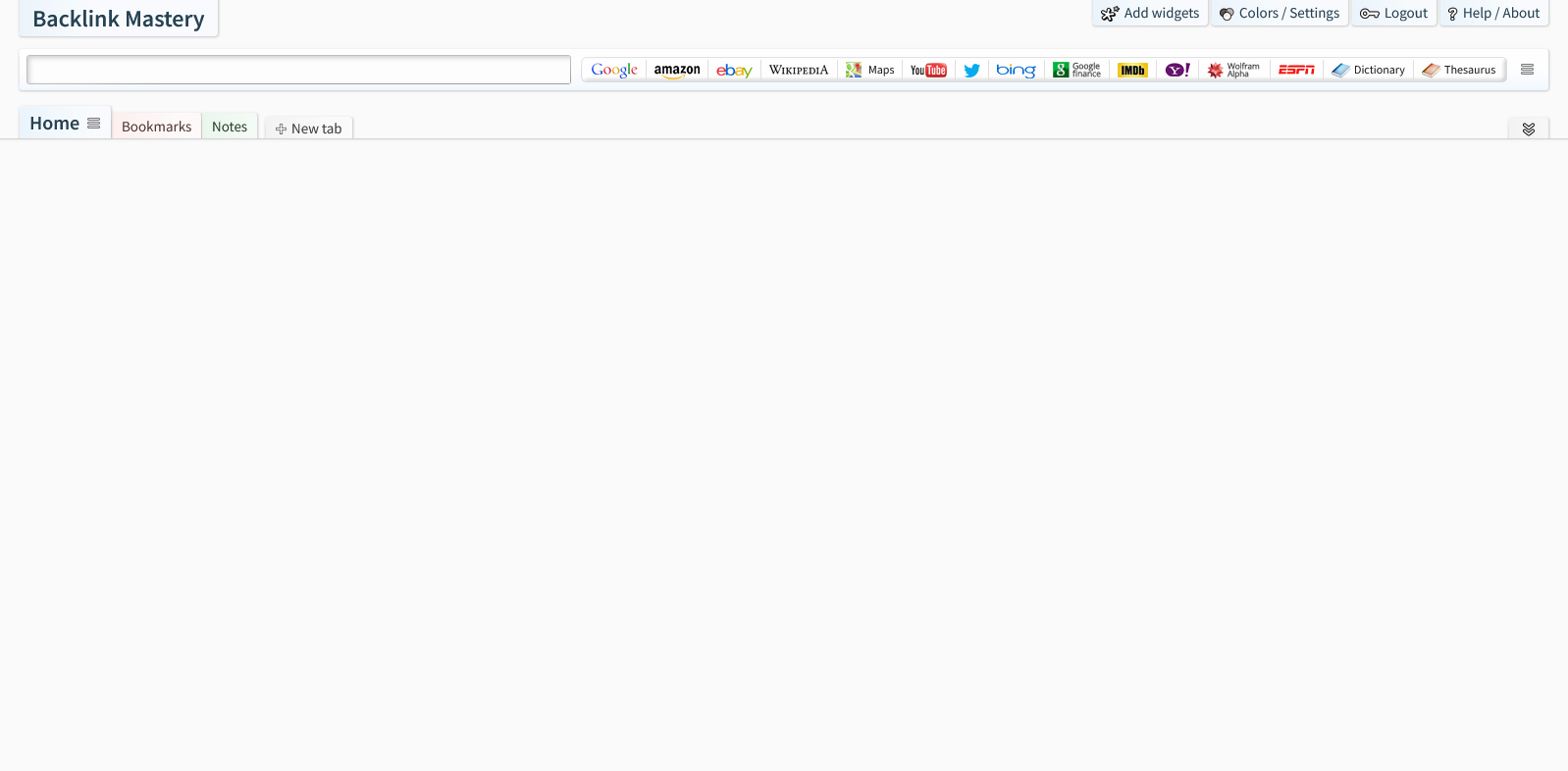
It looks much better that way, doesn’t it? And now we can start creating backlinks.
3. Create a Bookmark Widget and Add the Link to Your Website
To create our backlinks, we first need the appropriate widget. We need to add this to the protopage.
To do this, click on “Add widgets” in the top right menu. A selection menu will open on the left edge. Directly below “Add a widget” you will find the menu item “Bookmarks”.
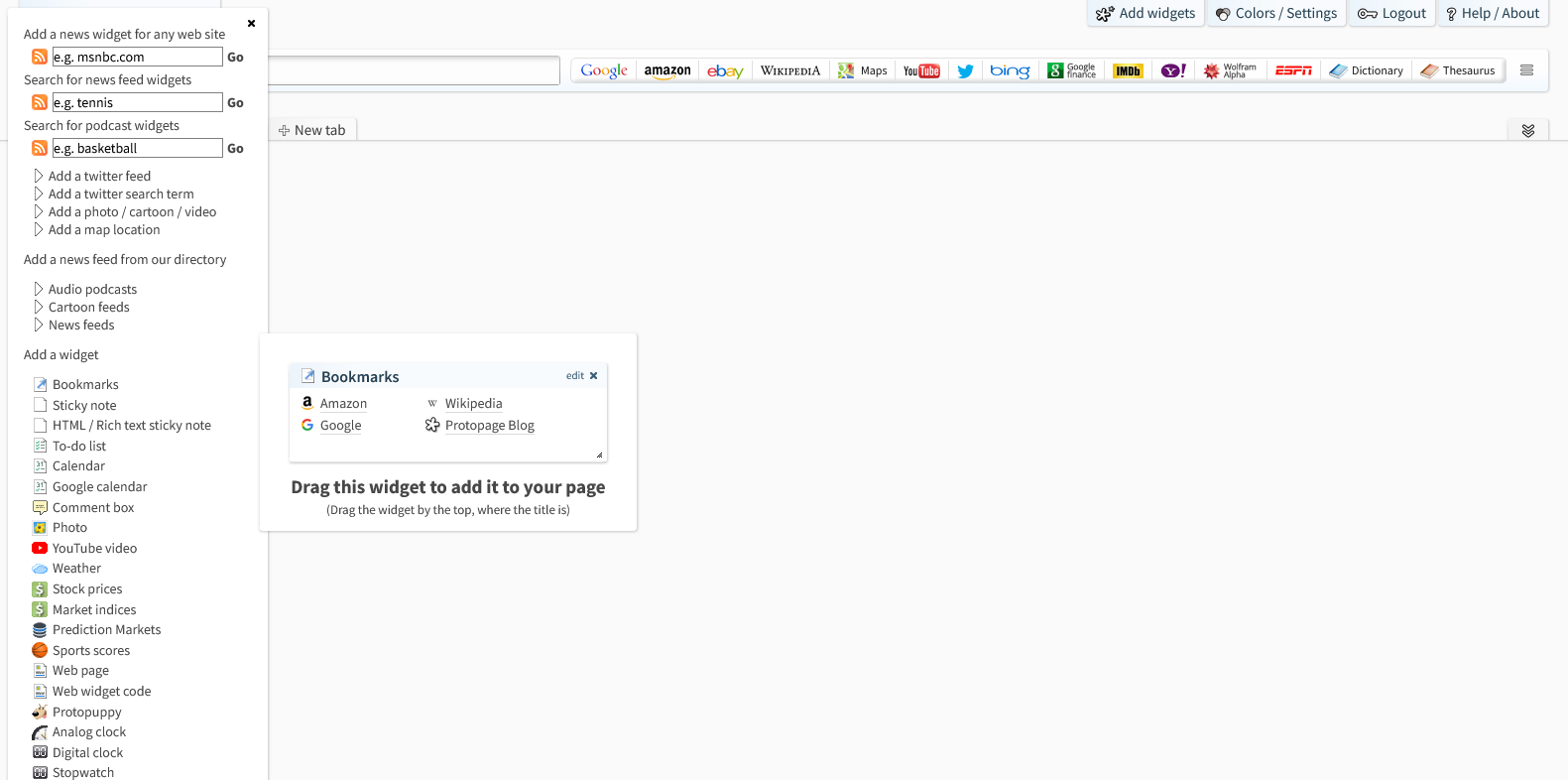
Click on it and a dialog with a preview of the widget will appear. Now drag this preview widget to the place on your protopage where you want it to be. You can place the widget by clicking on the title “Bookmarks” in blue font color in the preview widget and dragging it to the right place with the mouse button pressed.
The bookmarks widget is now placed on your protopage and is just waiting for your links.
But first, we can clean up a bit again and remove the already existing links to sites like Amazon, Wikipedia, or Google.
To do this, click on “edit” at the top right of the widget. A dialog will open that lists the existing links in table form. To remove them, simply click on the “x” next to each table entry.
Then simply paste the link to your website into the first row of the table. In the left column, assign the anchor text and in the right column, assign the URL you want to link to.
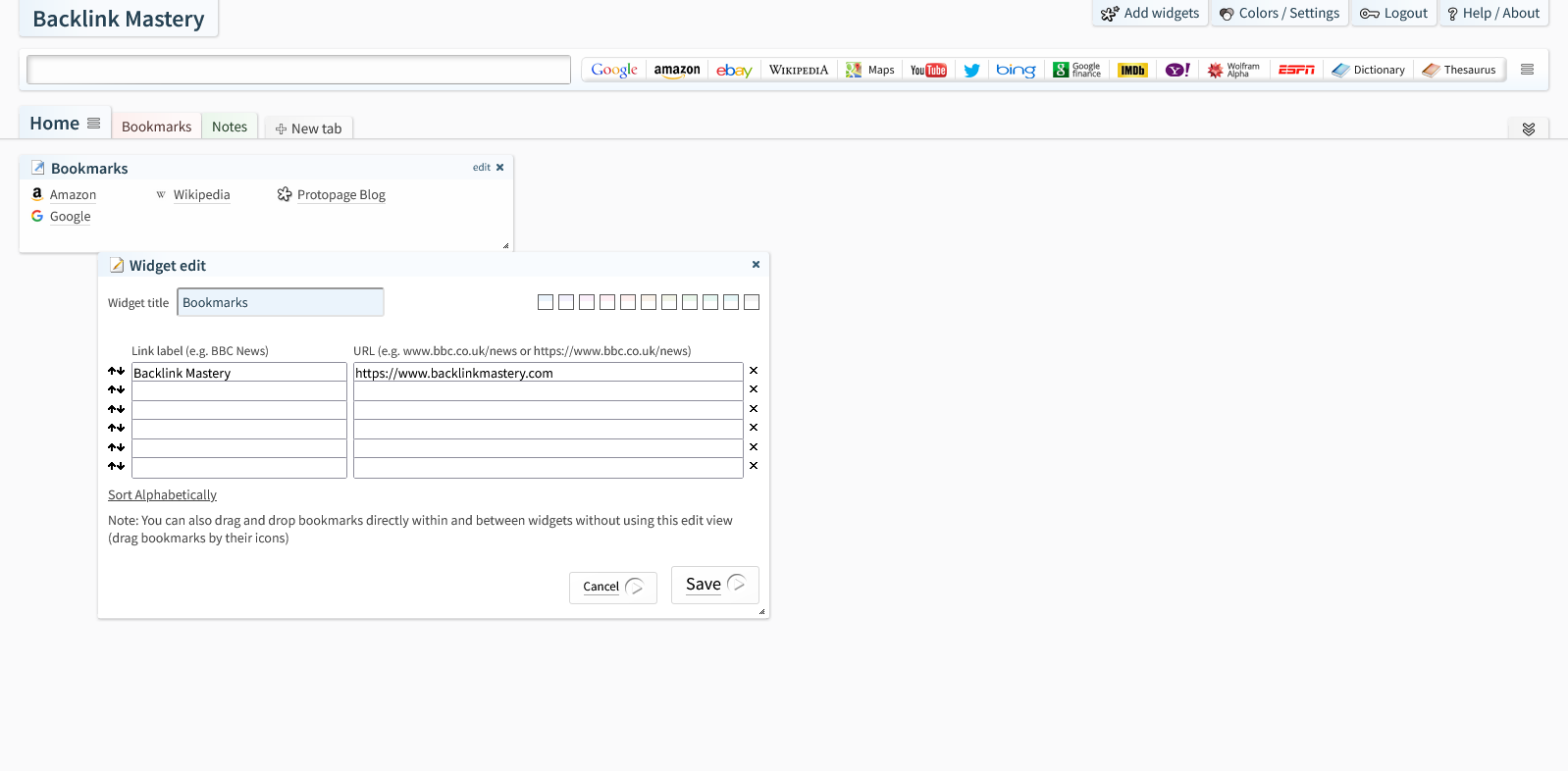
Finally, all you have to do is click “Save” and your new dofollow backlink will be created. Of course, you can also add links to your individual posts in the table to get more backlinks.
You can also add existing backlinks to the bookmark widget to make them easier to find. But of course, you can also add a separate bookmark widget for such links to make it clearer.
For example, if you have already created the lasso.net backlinks, why not add the link to your lasso.net link collection right away? If you already built other links from our other posts like solo.to, Diigo, AllMyFaves.com or start.me, you can also add them to your protopage.
And this is what your protopage looks like after you have created your first backlink. You will add many more links here over time as you put our other backlink ideas into action.
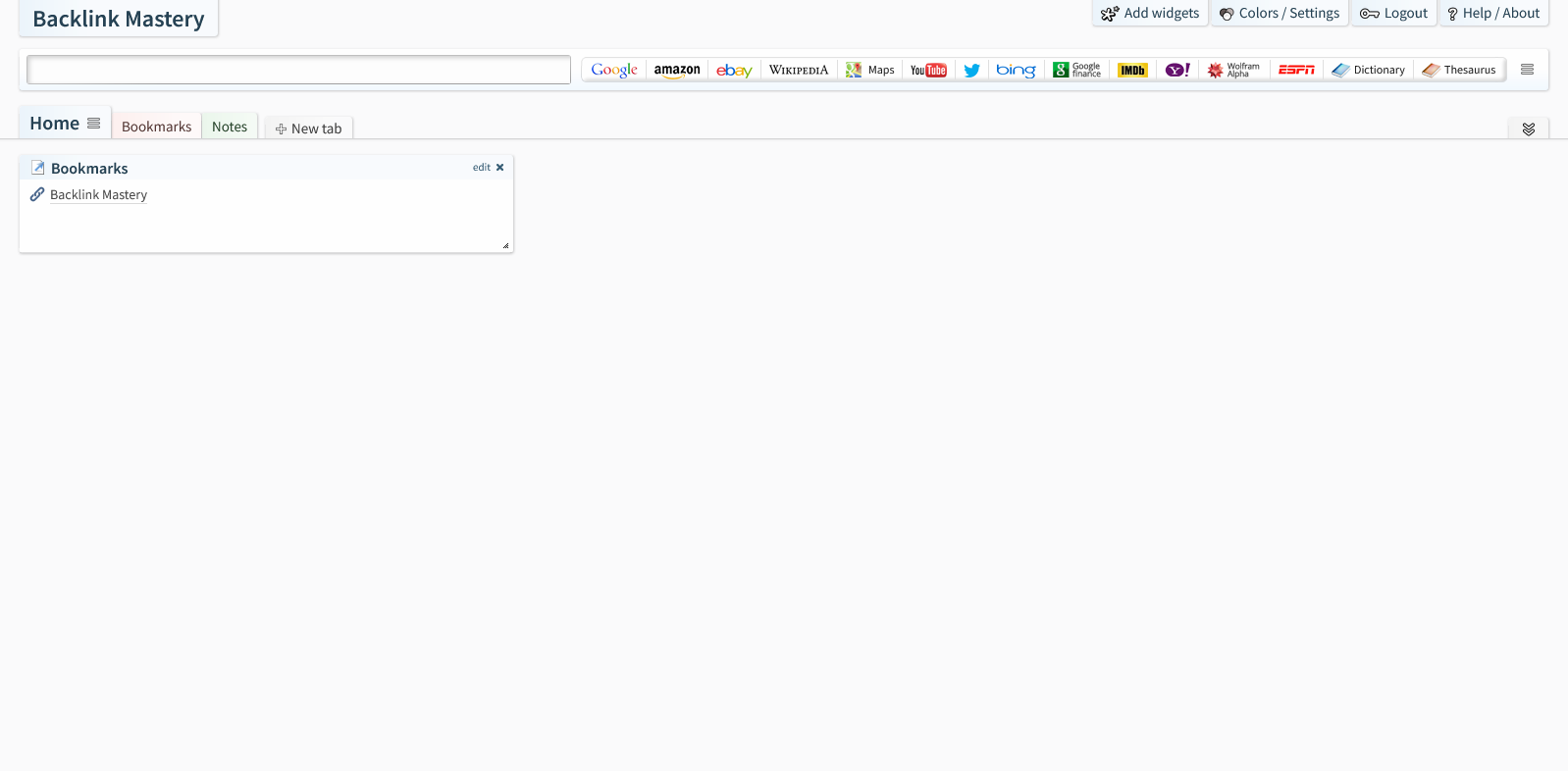
Therefore, it is not a mistake to bookmark your protopage in your browser right away.
However, don’t expect these new backlinks to be immediately found by Google, Ahrefs, Semrush, or anyone else. Especially with new websites, this can take several weeks or even months.
But you can support the process by posting the URL of your protopage on Facebook or Twitter, for example. With a little luck, it will then go much faster.
What is Protopage.com?
Protopage was founded in 2004 by Andre Parrie in London, UK. It offers an RSS reader, a virtual desktop, and an Internet start page.
Protopage has over 5 million monthly visitors, mainly from the USA, Germany, and Brazil.