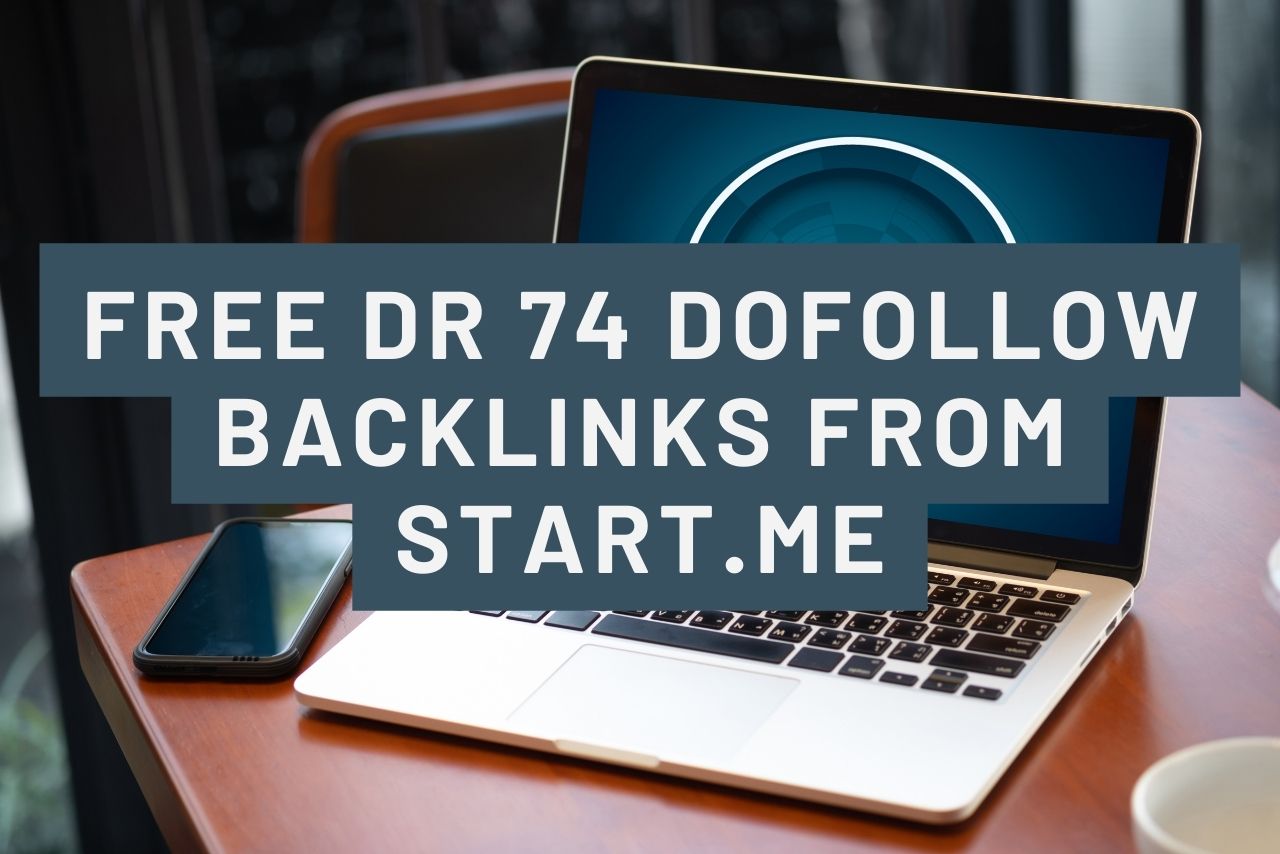Getting backlinks for a new blog, a new niche site, or a new website, in general, is not a no-brainer. In the beginning, you have neither the content nor the awareness that backlinks come by themselves. This is where social bookmarking services like start.me come into play to get your first backlinks.
And even though these types of backlinks won’t make your website an authority in your niche, they still have a benefit, especially at the beginning of the journey.
They increase your domain rating and domain authority a bit and are also part of a natural backlink profile.
But how to get free dofollow backlinks from start.me?
With the following simple steps you will get free DoFollow backlinks from start.me:
- Create a new account with start.me
- Create a new widget on your start.me page and add your backlinks
Backlink Summary
Site: Start.me
Type: Social Bookmarking
Domain: start.me
TLD: .com
Link Type: DoFollow
DR: 71
Niche: General
In principle, you can create as many DoFollow backlinks as you want on your start.me page. Just add the links to the new widget that you just created.
Of course, you can group your links on by adding different widgets on your start.me page. For example, you can create custom widgets for links to different pages on your site and links to your other backlinks.
This is one of the significant advantages of social bookmarking: you can also publish your other backlinks, so they will be found and benefit you faster. This is not only for your Google ranking but also for backlink analysts like Ahrefs or Semrush.
So, if you have already created our other backlinks, for example from Diigo, solo.to, Lasso, Protopage, or AllMyFaves, link them on your start.me page as well. And don’t forget to include the link to your start.me page on these social bookmarking sites.
Now let’s take a closer look at the individual steps you can use to create your free DoFollow backlinks from start.me.
How to Get Free Dofollow Backlinks from Start.me (DR 74)
Basically, there are only two simple steps you need to take to build your backlinks.
1. Create a New Account With Start.me
To create an account with start.me, first go to their website. Then click on “Start for free” in the upper right corner.
As you can see, start.me offers several ways to create a new account. Besides the classic registration with email address and password, you can also use your Google Account, Facebook Account, or Microsoft Account.
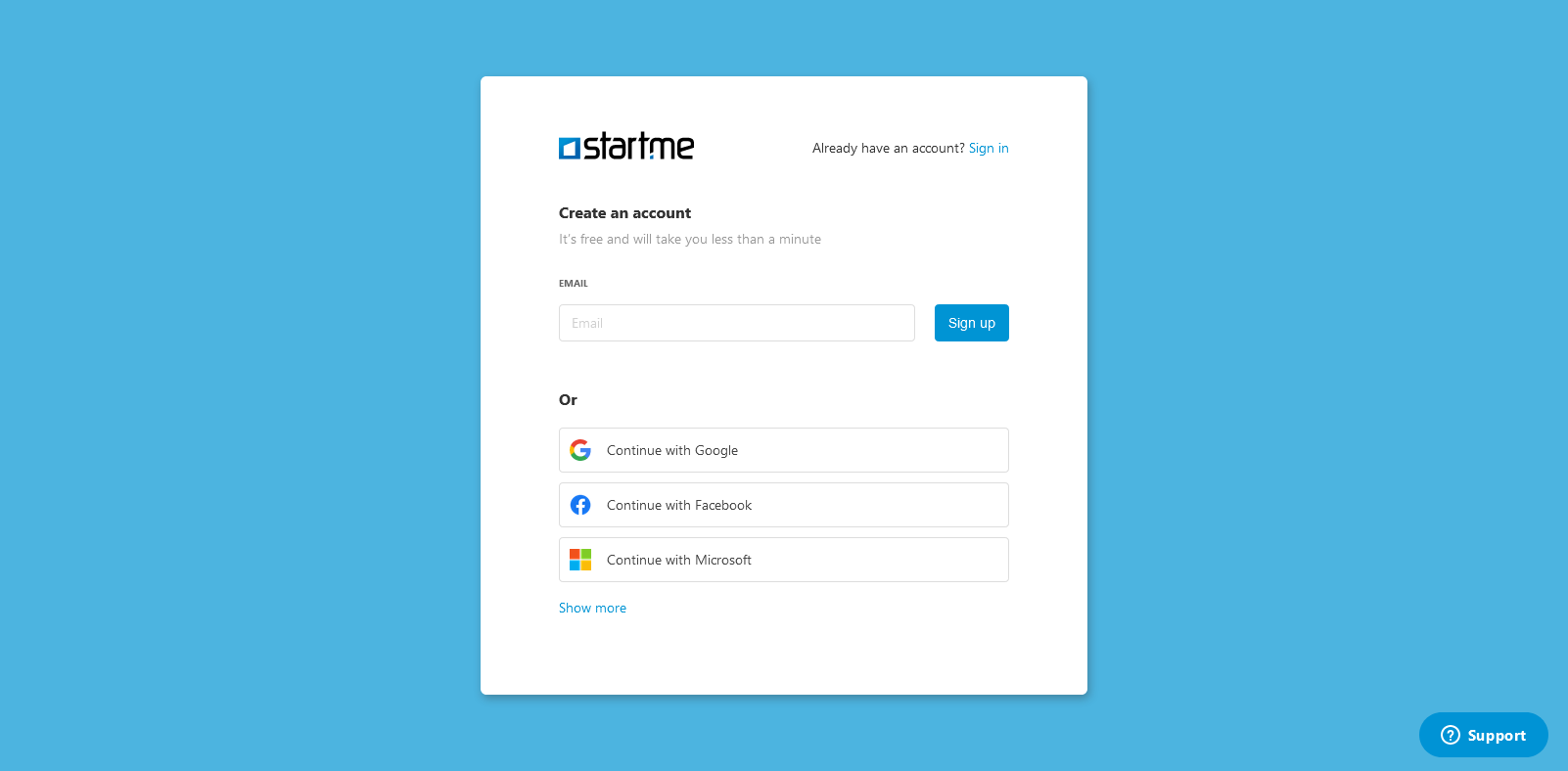
In our example, we register our new account with our email address and password, but the other ways work just the same.
In the next step, you need to enter your name and choose your preferred language and location. Clicking on “Take me to my start page!” will take you to your new start.me page.
At first, it looks terribly untidy. Behind a guided tour that lets you get to know the features of start.me, there are already many widgets on your page.
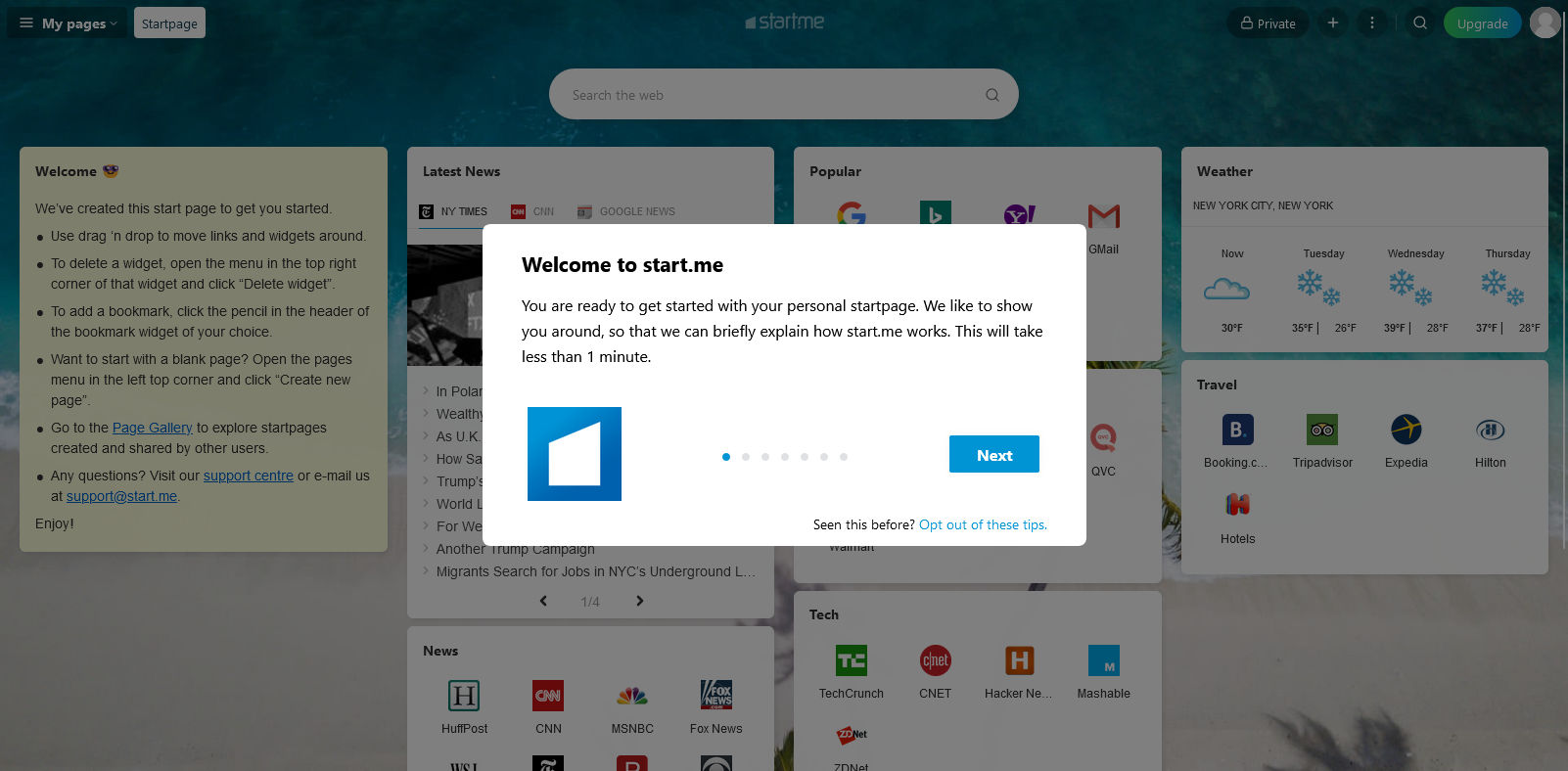
You can simply skip the guided tour. Now let’s clean up the page first and remove the many widgets.
Start.me describes how exactly you can do this in the yellow box on the left. But let’s go through the steps quickly anyway.
First, click on the menu icon in the upper right corner. These are the three vertical dots between the plus sign and the magnifying glass. The widgets are now clearly displayed with a checkbox on the right edge of each widget.
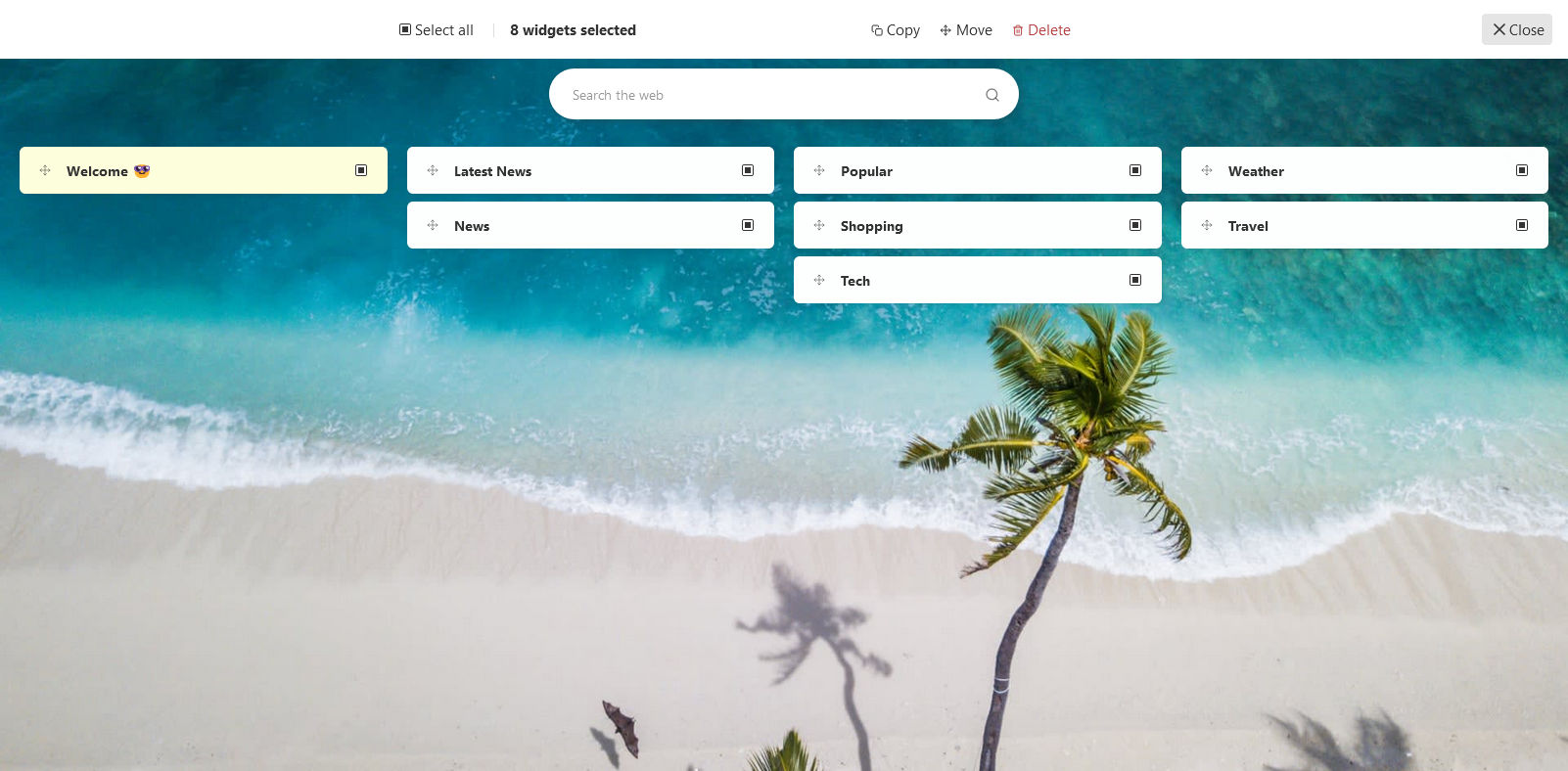
Select all the widgets and then click “Delete” at the top. After a confirmation that you really know what you are doing, the widgets are gone. Now, your start.me page looks much clearer and we are ready to create the first backlinks.
2. Create a New Widget On Your Start.me Page and Add Your Backlinks
To create the backlinks, we first need to create a new widget. To do this, click on the plus sign in the upper right corner or on “Add widgets” in the middle of the screen.
A dialog will appear where you can choose what kind of widget you want to create. Just choose “Bookmarks”, because that’s what we want!
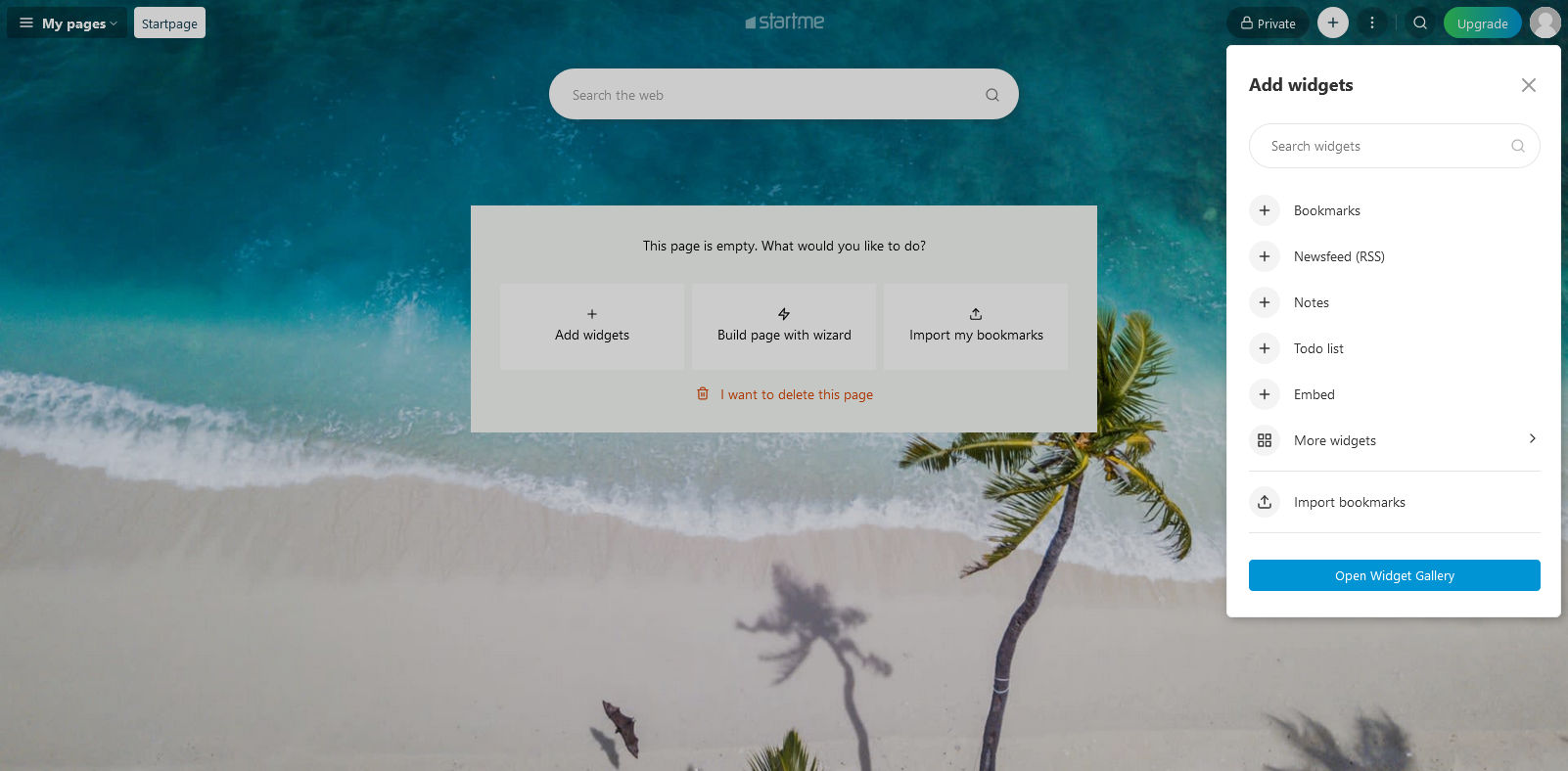
Now give your new widget a name and add your first backlink. To do this, simply type or copy the URL of your website into the “Add URL or web address” field and click on the plus sign next to it.
I recommend giving a meaningful name to the widget, especially if you want to add more widgets for other types of links later. This way you will always keep track of the different types of links you manage here.
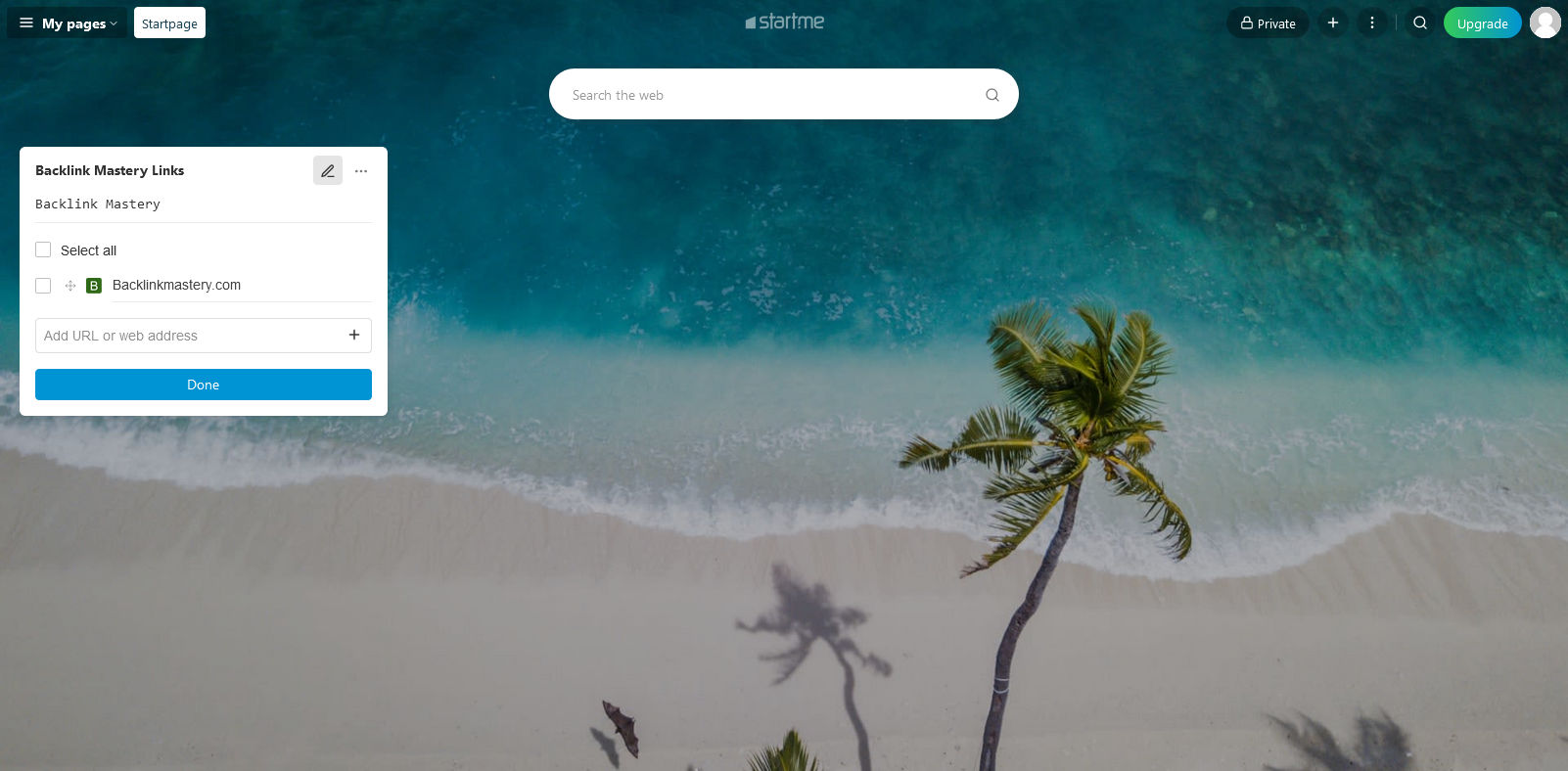
As mentioned above, you can also add links to your other social bookmarking sites right away. In the screenshot below I have added the links to Lasso, Protopage, and AllMyFaves to the widget as well.
As you can also see in the screenshot, your start.me page is currently still set to “Private”. This means that Google, Bing, and other search engines, but also backlink analysts like Ahrefs or Semrush cannot find the page and add it to their index.
But in order for the backlinks to be found, we have to change that. To do this, click on “Private” above to set the visibility and also get the link to your start.me page. You can then add this to the other social bookmarking providers.
But first, we would like to set our start.me page as publicly discoverable. To do this, select the option “Public Link” from the drop-down list under “Who has access”. And now Google and others can find your page.

And with that, you have successfully created your start.me page. If you want to see a real start.me page live in action, visit our page for Backlink Mastery.
Like the other social bookmarking services, we will use start.me a lot in the future to publish our other backlinks and make them known. Therefore it is a good idea to bookmark your start.me page.
Especially in the beginning, when a website is not yet very well known, it will not be visited too often by the crawlers of Google, Bing, Ahrefs, Semrush, and others. Therefore, it may well take a few weeks or even months until your new backlinks are found.
However, you can speed up this process by publishing each new backlink on all the social bookmarking pages we create. This also applies to the social bookmarking pages themselves. As soon as the first one is found, at least the links to the others will be known as well.
Therefore, you should make sure that you interlink all the backlinks that you have already created.
What is Start.me?
Start.me is a Dutch company based in The Hague, founded in 2014 by Arjen Robijn and Michiel de Wit.
Their mission is to make people and businesses more efficient on the internet. For this, they offer configurable start pages that can contain different types of information. These include not only bookmarks and RSS news feeds, but also to-do lists, calendars, image galleries, and many other widgets.
It is also possible to share start.me pages with others. In this way, departments or even entire companies can benefit from widget-based start pages.
Besides the free version, there is also a paid PRO version that offers more features and widgets. According to the company, more than 7,500 people use the PRO version. Overall, however, start.me has even more than 500,000 registered users and more than 3 million active users per month.